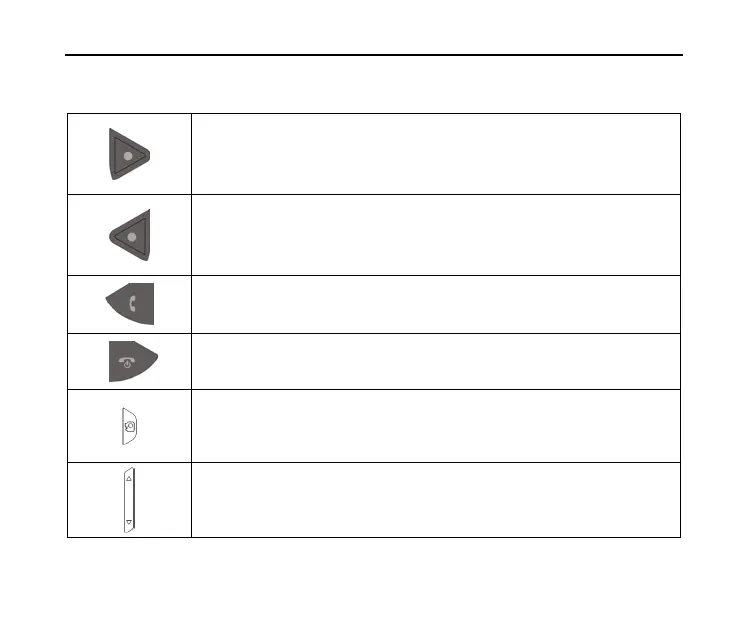F350 User Manual
Key Definitions
Left Soft Key – Execute prompts that appear in the lower-left
corner of the screen, directly above the button. These prompts
change according to the screen content. This key is also a short
cut to “Message” from the idle screen.
Right Soft Key – Execute prompts that appear in the lower-right
corner of the screen, directly above the button. These prompts
change according to the screen content. This key is also a short
cut to “Contacts” from the idle screen.
Send Key – Make and answer calls. This key is also a short cut
to “All Calls” from the idle screen.
End Key – End calls and close applications. Holding this key for a
while in the idle screen will power off the handset.
Camera Key – Press this key to launch the camera in standby
mode.
Volume Up/Volume Down Keys – Adjust the master volume in
standby mode and the earpiece volume during a call.