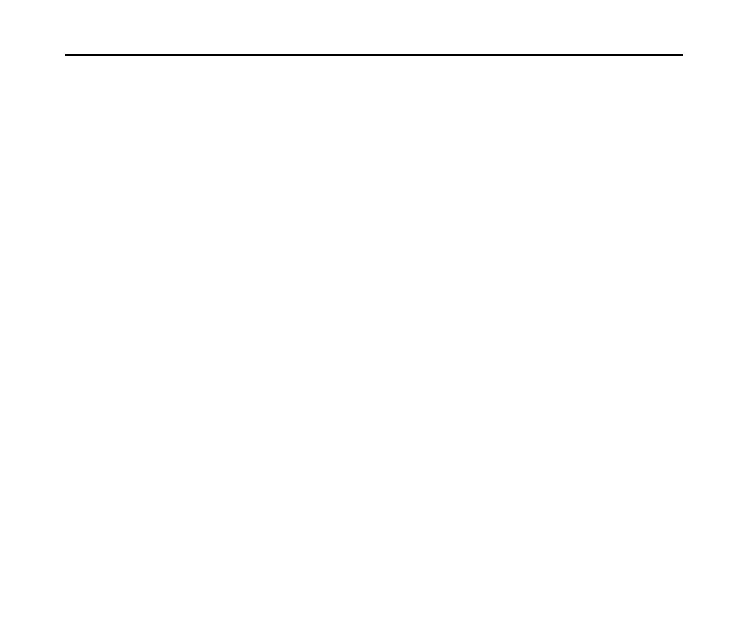F350 User Manual
Use the Last Number Dialed
Your phone can redial the last number dialed. To dial the last number:
1. Press the Send key from the standby mode.
2. Press the Send key again to dial the first entry.
Use the Number from the Call History
Generally, all calls you have made or received are saved in a list on the phone.
You may use the Send key as a short cut key to “All Calls” from the idle screen.
All numbers are grouped into Missed Calls, Received Calls, and Dialed Calls. To dial a
number from your call history:
1. Select Menu→Recent Calls from the standby mode.
2. Navigate through the menu and press the OK key to select Missed, Received or
Dialed calls.
3. Select the phone number you want to dial from the list and press the Send key to
place the call.
