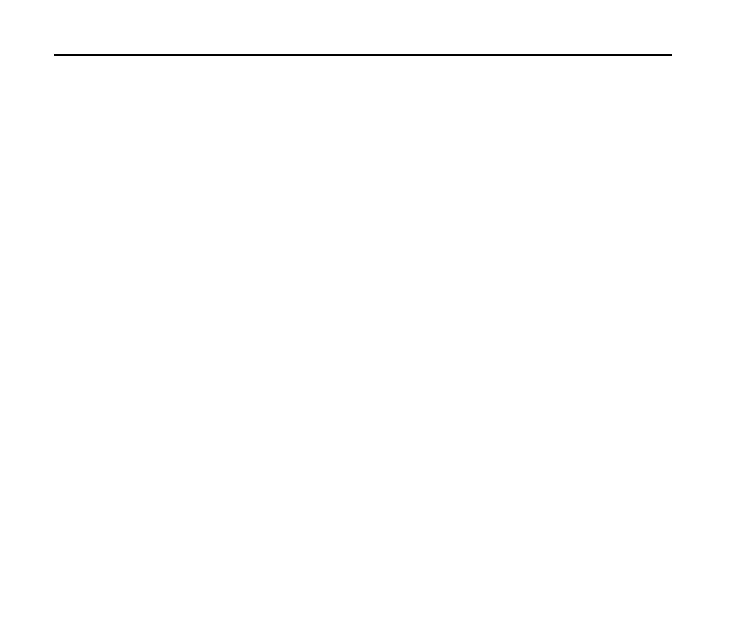F350 User Manual
78
12. VZ Navigator
The VZ Navigator allows you to get directions to locations when you're out and about.
Using audible turn-by-turn directions, you can locate nearly fourteen million points of
interest in the U.S.A. such as landmarks, restaurants and ATMs. VZ Navigator uses
GPS positioning to tell you where you are, what's near you and to give you directions
to places, quickly and easily.
Select Menu→VZ Navigator from standby mode to access VZ Navigator.
Note: To use VZ Navigator, you should turn location on by selecting Menu→Settings
& Tools→Phone Settings→Location→Location On.