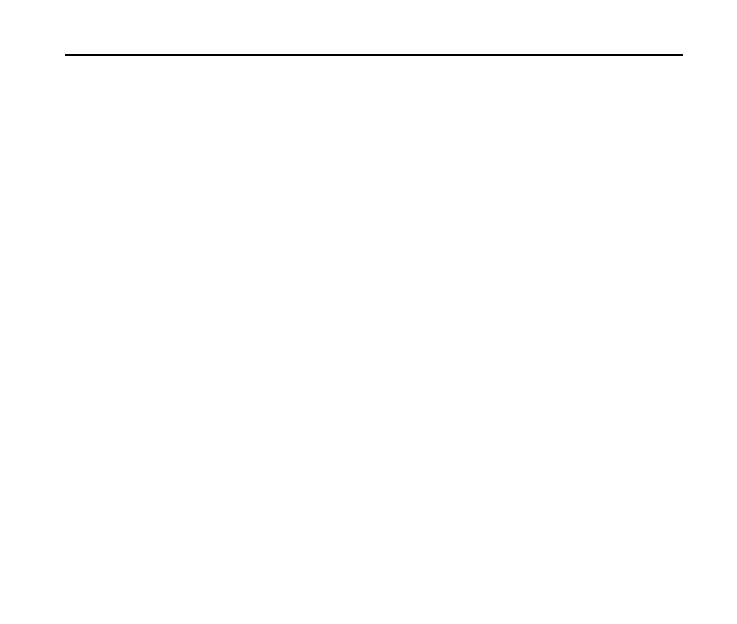F350 User Manual
Select the desired message, and press the OK key to continue editing it. You can sent
the message after editing.
In the drafts folder, press the Left Soft key to erase the selected message, and press
the Right Soft key to display the pop-up menu:
Send: Send the selected message.
Manage Drafts: You can erase or lock the messages in the drafts folder.
Voicemail
When the Voicemail function is available, all unanswered calls to your phone can be
transferred to your voice mailbox, even if your phone is not being used or powered off.
You should set up your voice mailbox and personal greeting as soon as your phone is
activated. For more information, contact your service provider.
To access the voice mail from the standby mode, select Menu→Messaging→
Voicemail.
To check your voice mailbox, press the OK key to call from the Voicemail interface.
The phone will automatically place a voice call to the Voice Mail center.
To quickly access your voice mailbox from standby mode, press and hold
the 1 key. Press the OK key and your phone will automatically place a voice call to the
voicemail center.