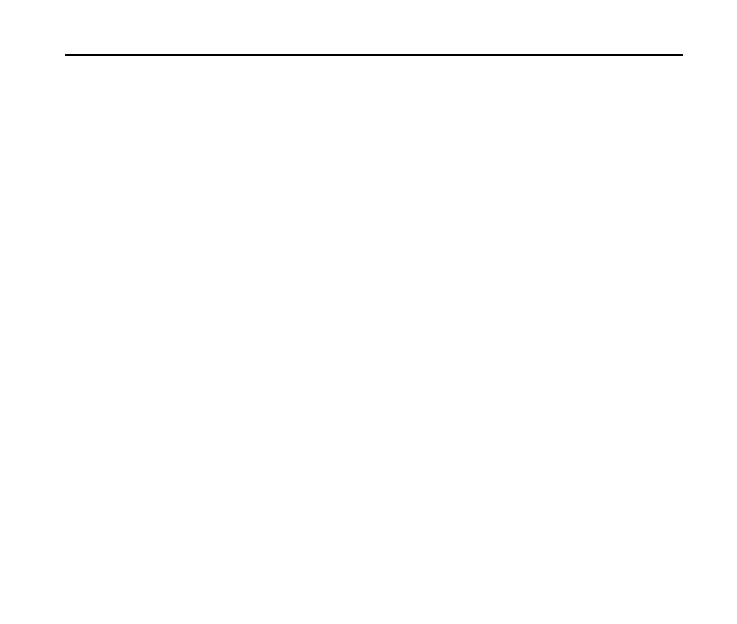F350 User Manual
My Ringtones
How to play and use the ringtones:
1. Select Menu→ Media Center→Tunes & Tones→My Ringtones from standby
mode.
2. Highlight a ringtone and press the OK key to play it.
3. Press the Right Soft key to view the detailed information of ringtone.
4. Press the Left Soft key, you can set the ringtone as Ringtone, Contact ID or
Alert Sounds (for All Messages, TXT Message, Multimedia Message and
Voicemail).
My Sounds
How to record a new sound:
1. Select Menu→ Media Center→Tunes & Tones→My Sounds from standby
mode.
2. Press the OK key [Record New].
3. Press the OK key to start recording and press again to stop recording.
How to play and use the sound files:
1. Select Menu→ Media Center→Tunes & Tones→My Sounds from standby
mode.
2. Highlight a sound file and press the OK key to play it.