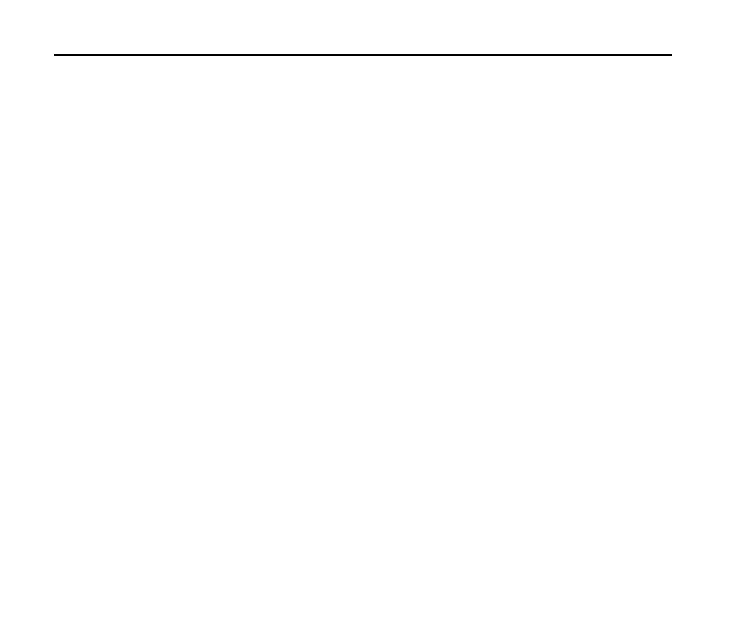F350 User Manual
36
Power On/Off Your Phone
To power on the phone, press and hold the End key for at least 3 seconds. If the
handset lock code has been activated, the phone will prompt to enter the code. The
default password for an inactivated phone is 0000. Once you have activated your
handset, the default lock code will be the last 4 digits of your phone number.
It is also possible that the lock code has been updated by the user. If the updated lock
code is lost or forgotten, please contact your service provider.
To power off the phone, press and hold the End key for at least 3 seconds from the
idle screen.
Warning: Do not power the phone on when wireless phone use is prohibited, or when
it may cause interference or danger.
Lock/Unlock the Keypad
To prevent accidental pressing of keys, F350 is equipped with the key guard lock
feature.
To lock the keypad, slide the phone closed.
To unlock the keypad, press the Right Soft key [Unlock] and then press the OK key;
or slide the phone open.