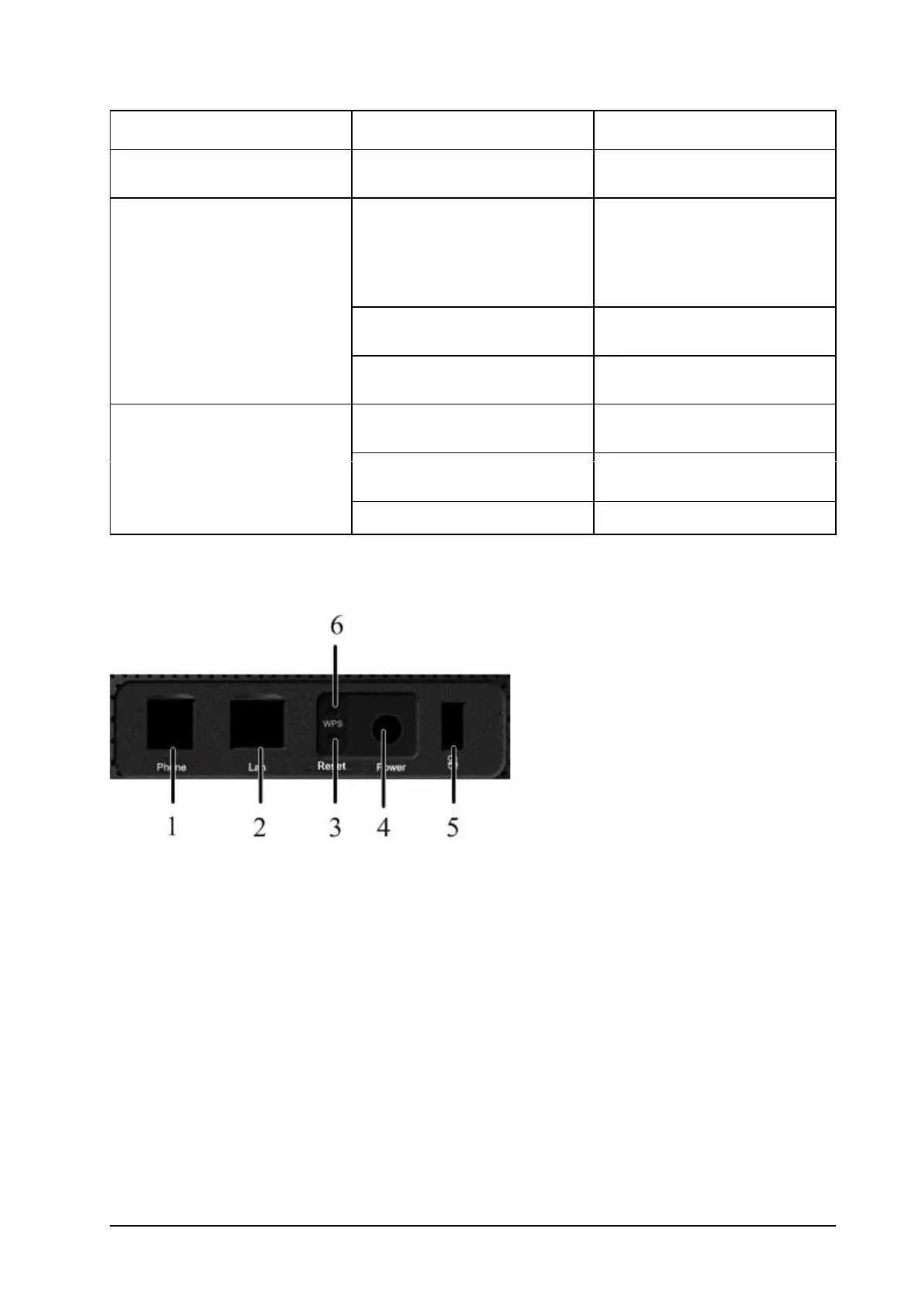6 Confidential and Proprietary Information of ZTE CORPORATION
WAN connection not established
(PDP not activated)
RF signal is normal (RSSI >=
-90dBm). Different color indicates
different network.
Red: GSM/GPRS/EDGE.
Green: HSDPA/HSUPA/UMTS.
RF signal is poor (-100dBm <= RSSI
< -90dBm).
RF signal is not available (RSSI <
-100dBm).
The corresponding LAN port is
connected
The corresponding LAN port is
connected with data transmission.
No network cable connected.
Interface Description
1. Phone: Standard RJ11 connector for Telephone.
2. LAN: Ethernet connections to computer.
3. Reset: To restore factory default configurations after pressing for 5 seconds.
4. POWER: Connection to the external power supply.
5. On/Off: Turn the router On or Off.
6. WPS: WPS button is used to start Wi-Fi Protected Setup authentication process.
Installation
Inserting (U)SIM Card
Insert the (U)SIM card into the (U)SIM port on the left side of the router.