
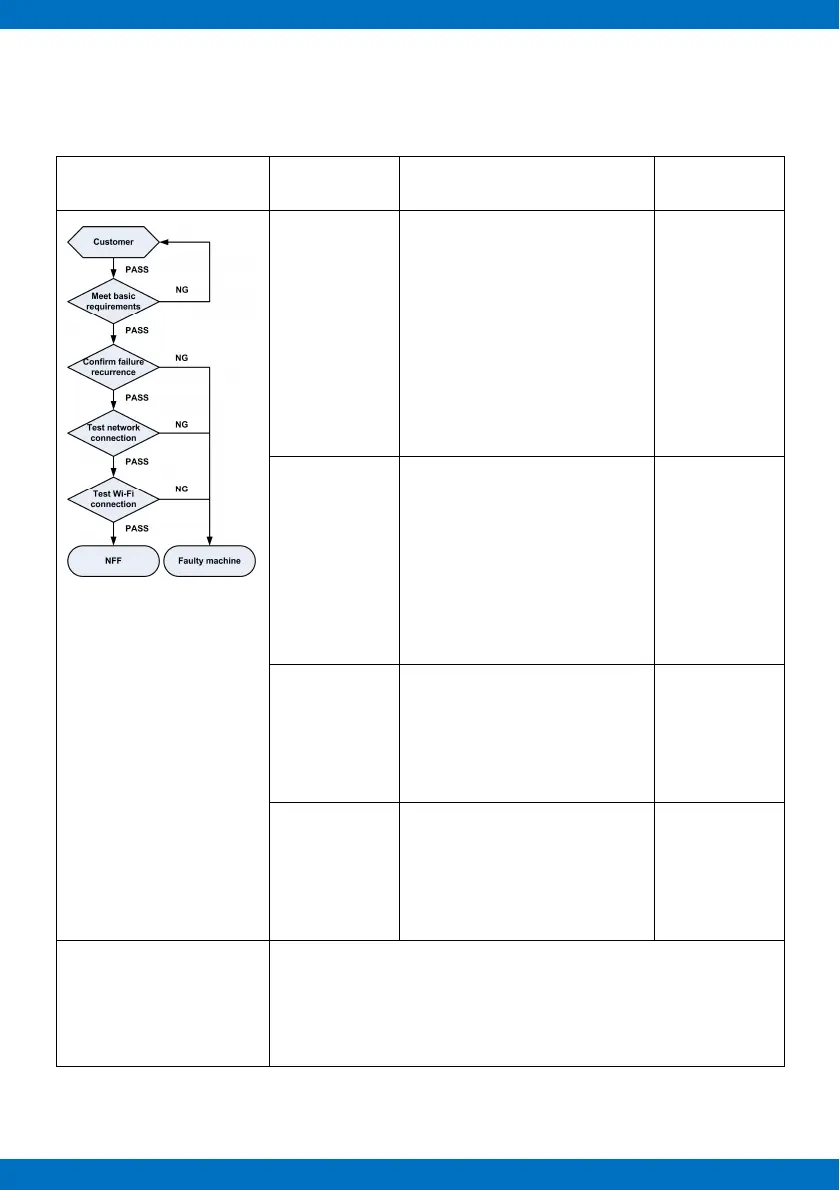 Loading...
Loading...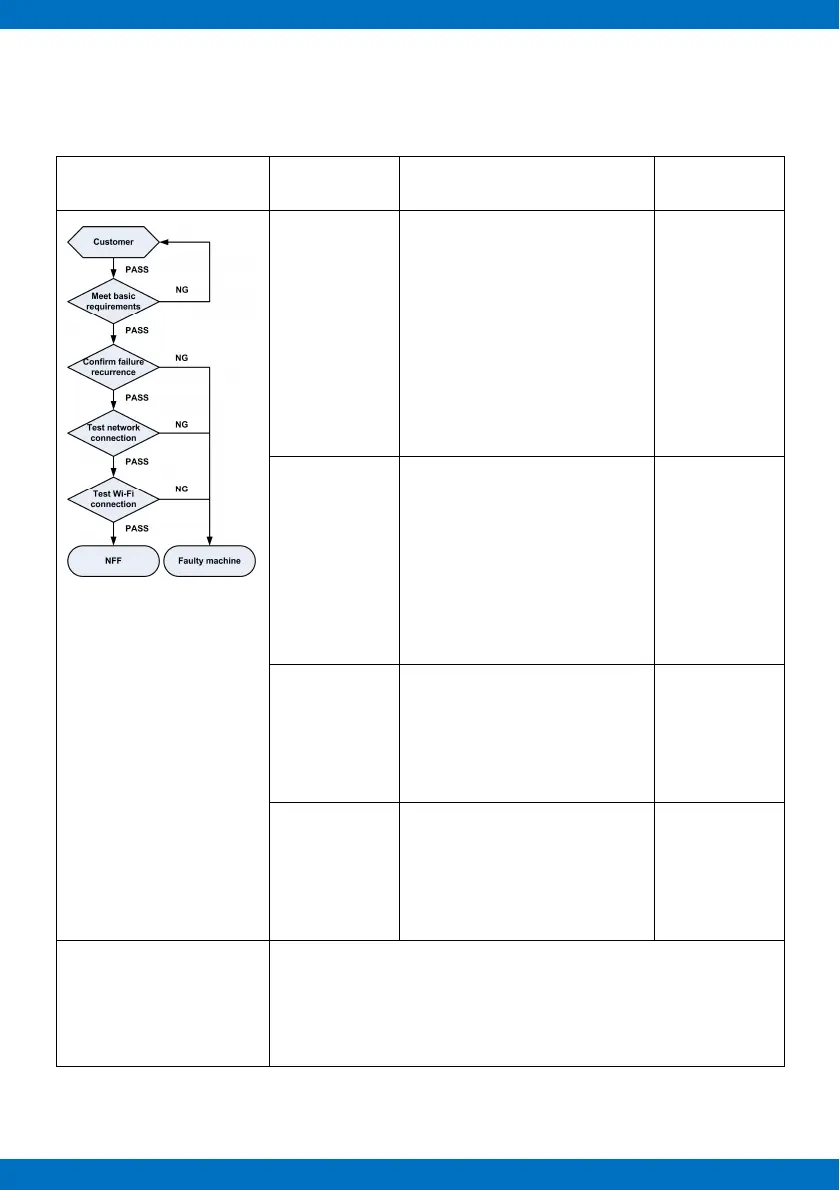
Do you have a question about the Zte MF286D and is the answer not in the manual?
| Category | Network Router |
|---|---|
| Download Speed | 300 Mbps |
| Upload Speed | 50 Mbps |
| Wi-Fi Standards | 802.11 a/b/g/n/ac |
| Wi-Fi Frequency | 2.4 GHz & 5 GHz |
| Max. Users Supported | 64 |
| LAN Ports | 4 |
| Ethernet Ports | 4 |
| USB Ports | 1 |
| SIM Card Slot | Yes |
| External Antenna Ports | 2 |
| Weight | 500 g |
| Operating Temperature | 0°C to 40°C |
| Antenna | Internal & External |
| Wi-Fi Speed | Dual-band, 2.4 GHz: 300 Mbps, 5 GHz: 867 Mbps |
| Storage Temperature | -20°C to 70°C |
| Antennas | 2 |
| Chipset | Qualcomm |
| Ports | 4 x LAN, 1 x USB, 2 x External Antenna |
| Network Bands | B1/B3/B7/B8/B20/B28 |
| SIM Slot | 1 x Standard SIM |