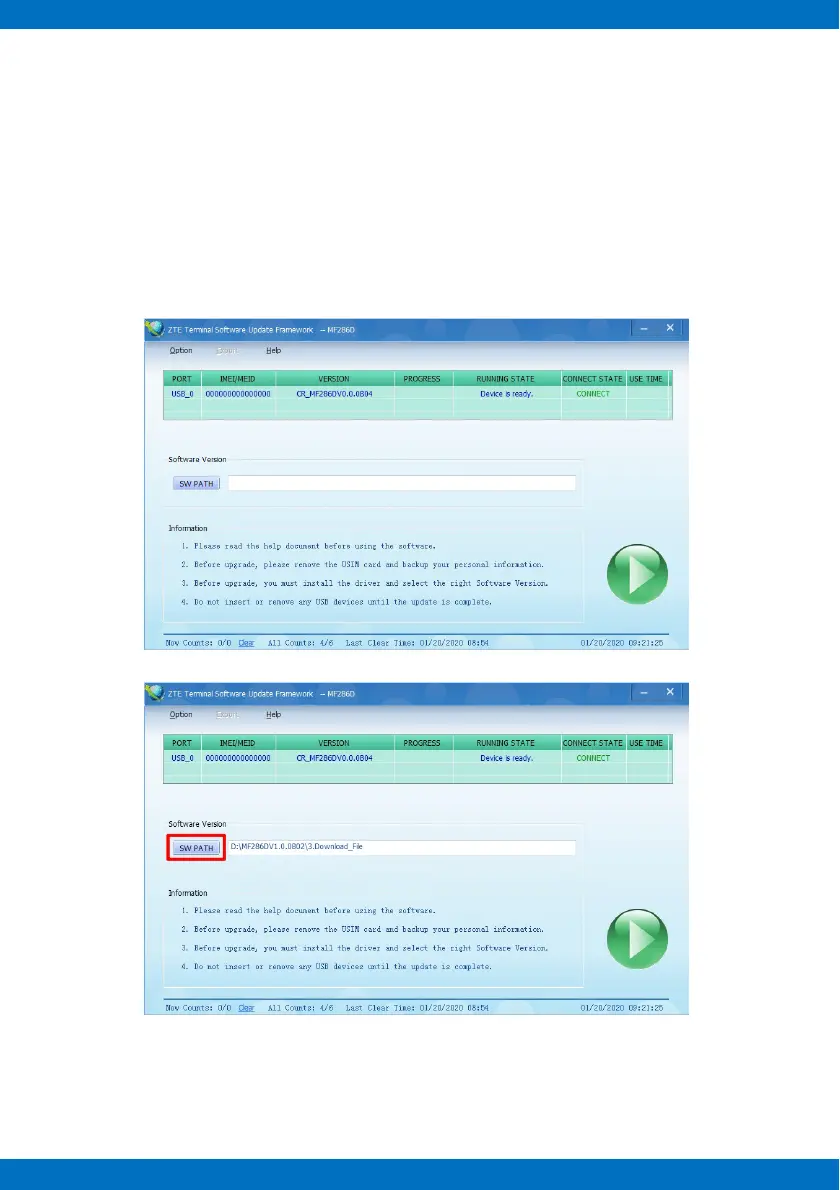12 ZTE confidential
3.4 Download Software
1. Unzip the software packages.
2. Copy the root_uImage file from the 6.CPE_Download_File folder and the uboot.bin
file from the 7.CPE_Boot_File folder (both in the CR package) to the
3.Download_File folder in the MODULE package.
3. Connect MF286D to a power source with the power adapter.
4. Power on MF286D and connect its WAN/LAN1 port to the computer with the LAN
cable.
5. Run the download platform ZTE Terminal Software Update Framework and wait until
MF286D is identified.
6. Click SW PATH to select the software path of the 3.Download_File folder.
