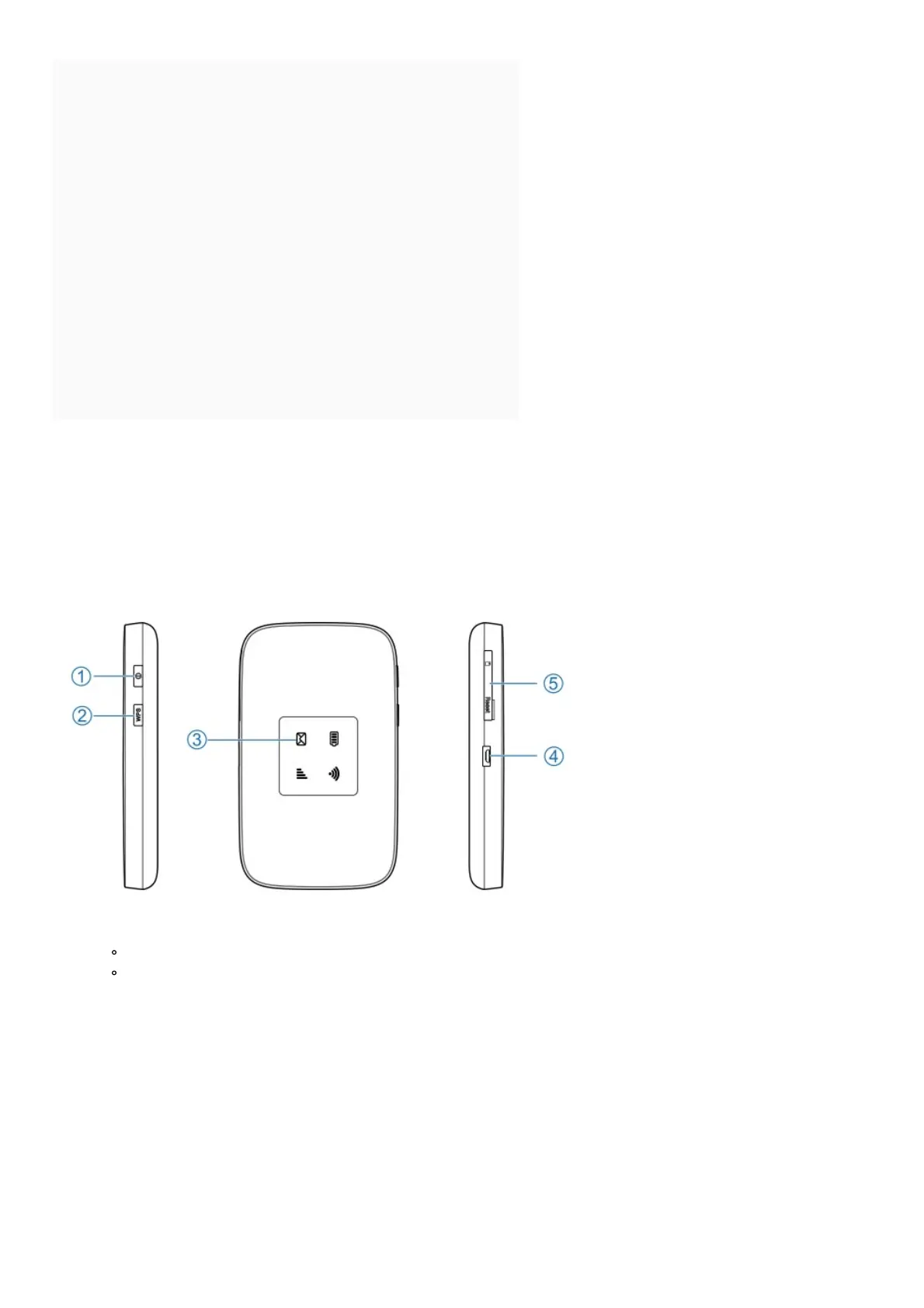Contents [ hide
1 ZTE MF971R Quick Start Guide
1.1 Getting to Know Your Device
1.2 Installing the micro-SIM Card
1.3 Connecting to Your Device
1.4 Getting to Know the Wi-Fi SSID and Password
1.5 Logging in to the 4G Mobile Hotspot Configuration
Page
1.6 Changing the Wi-Fi SSID or Password
1.7 Accessing the Internet
1.8 Configuring Your PC
1.9 Warning and Notice
1.10 LEGAL INFORMATION
1.11 Troubleshooting
1.12 Getting More Help
1.13 Related Manuals
ZTE MF971R Quick Start Guide
Getting to Know Your Device
Appearance
The following figure is for your reference only.
1. Power key
Press and hold for about 1.5 seconds to power on/off your device.
Press and hold for about 8 seconds to restart your device.
2. WPS key Press and hold for 1.5 seconds to activate the WPS function.
3. Indicator light
4. Charging/micro-USB jack
5. micro-SIM card slot cover and reset hole
Indicator lights