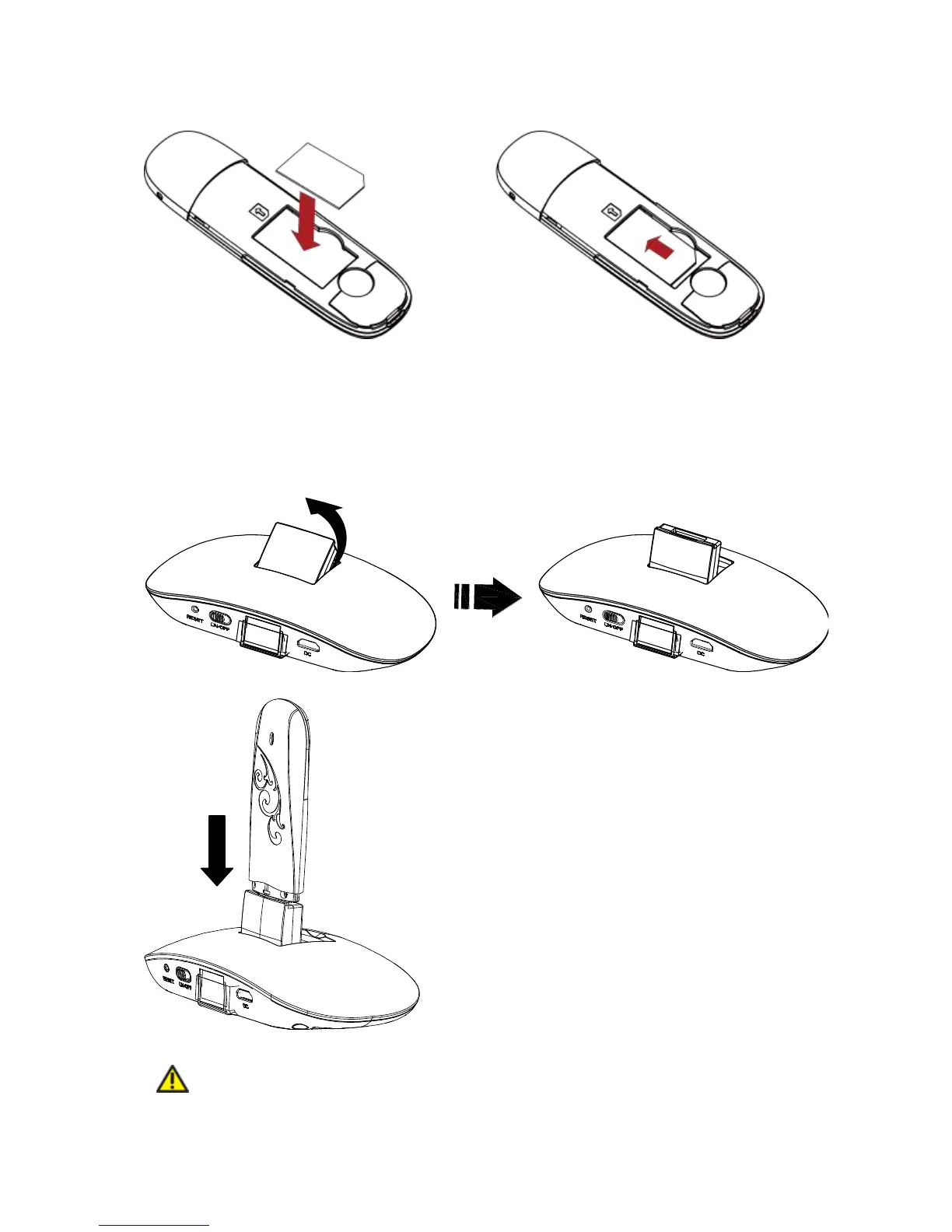queda orientada hacia el módem.
4. Inserte la tapa de plástico en el módem. Oirá un clic cuando la tarjeta (U)SIM encaje en su
sitio.
Insertar el módem
Insertar el módem en el router.
1. Levante la cubierta frontal.
2. Inserte el conector USB en el puerto USB.
Advertencia:
Apague el adaptador antes de retirar o insertar el módem. En caso contrario, el
adaptador o el módem pueden resultar dañados.