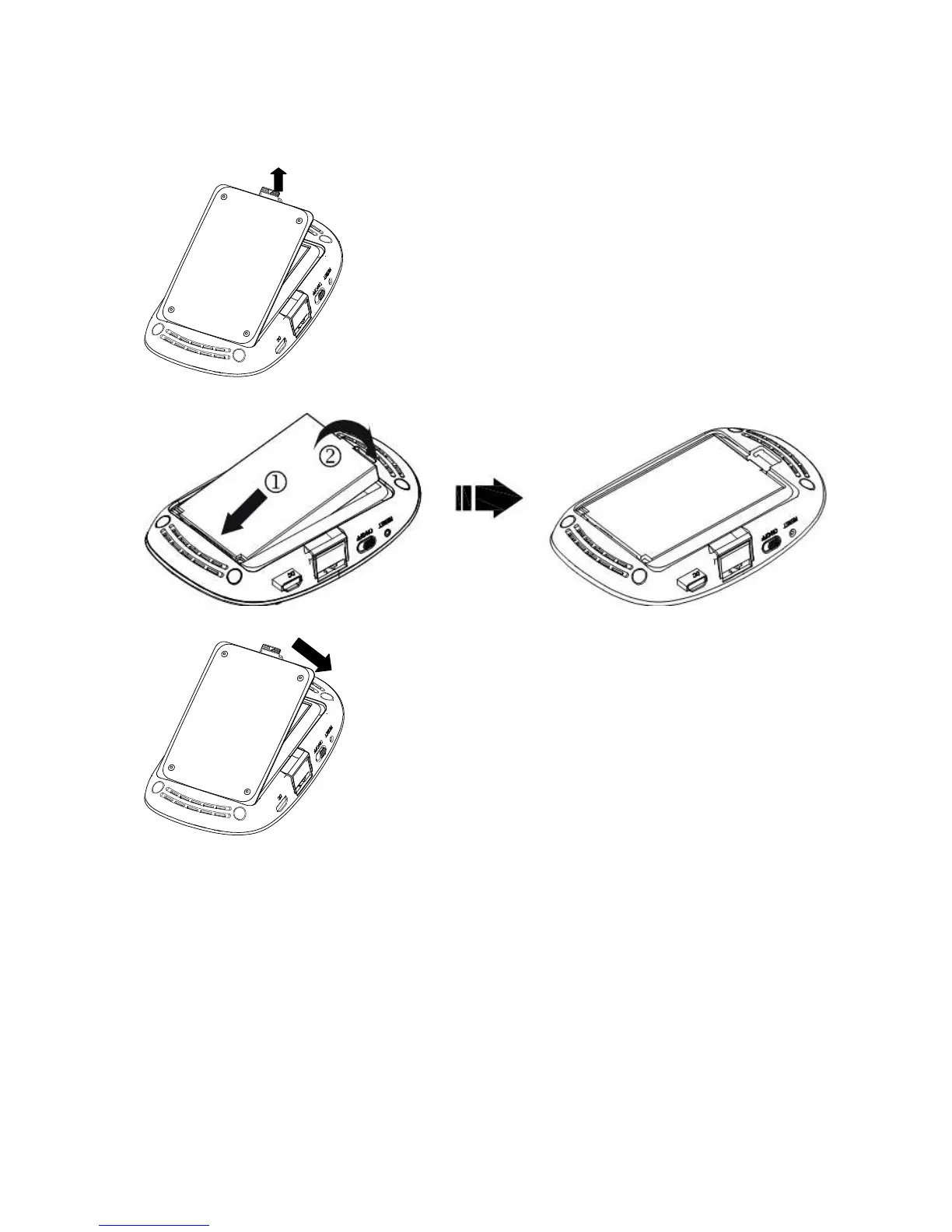Insert the battery
4. Remove the battery cover as shown.
5.Insert the battery.
6.Close the battery cover.
Charge your device
You can charge your device by using USB cable or adapter.
1. Insert the charger lead carefully with the plug arrow facing the bottom of the device.
2. The plug only fits one way. Do not use excessive force to insert the plug.
3. Make sure the plug is the right way round and lined up correctly and insert it gently.