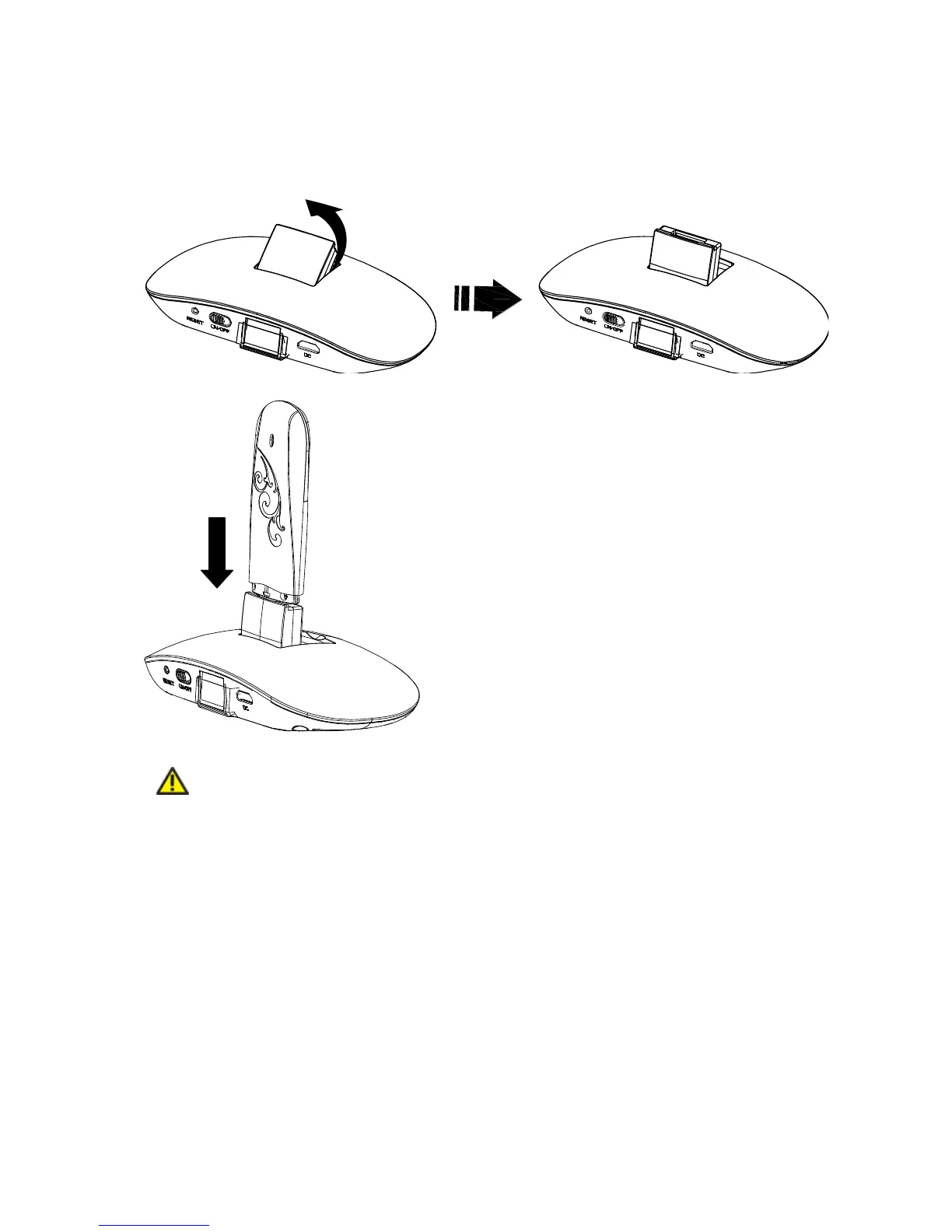Inserting the modem
Insert the modem into the router.
1. Rotate the front cover.
2. Plug the USB connector into the USB port.
Warning:
Please power off the Adaptor and remove the external power adapter before removing or
inserting the modem, if not, the Adaptor or modem may be damaged.