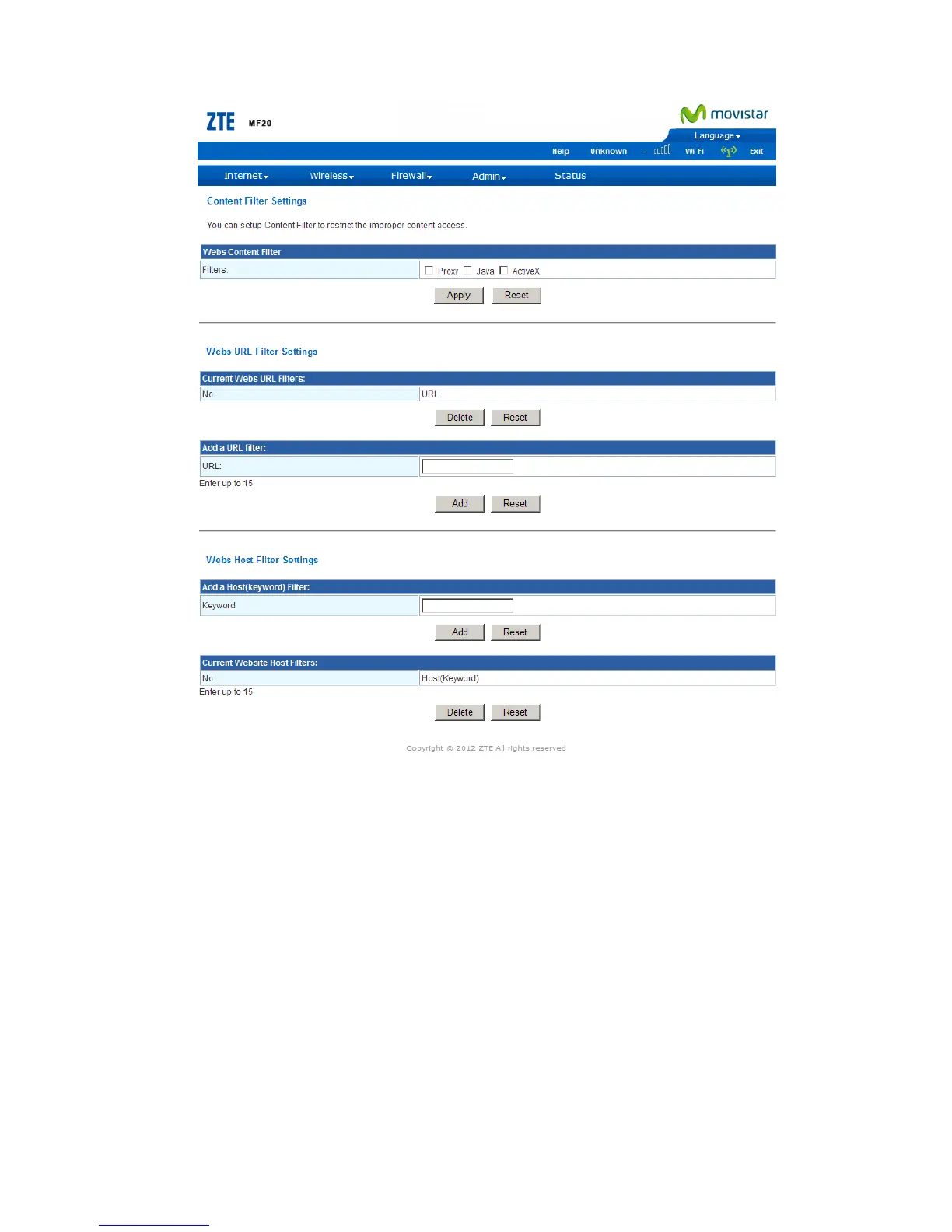Content Filter Settings: Set the content filter of Proxy, Java or ActiveX.
Webs URL Filter Settings: Enter the web URL address, and then click Add the URL address
into the filtering list.
Webs Host Filter Settings: Enter the client host name, and then click Add to add the host
into the filtering list.
Address Filter
Click Firewall > Address Filter to setup firewall rules to protect your network from virus, worm
and malicious activity on the Internet.