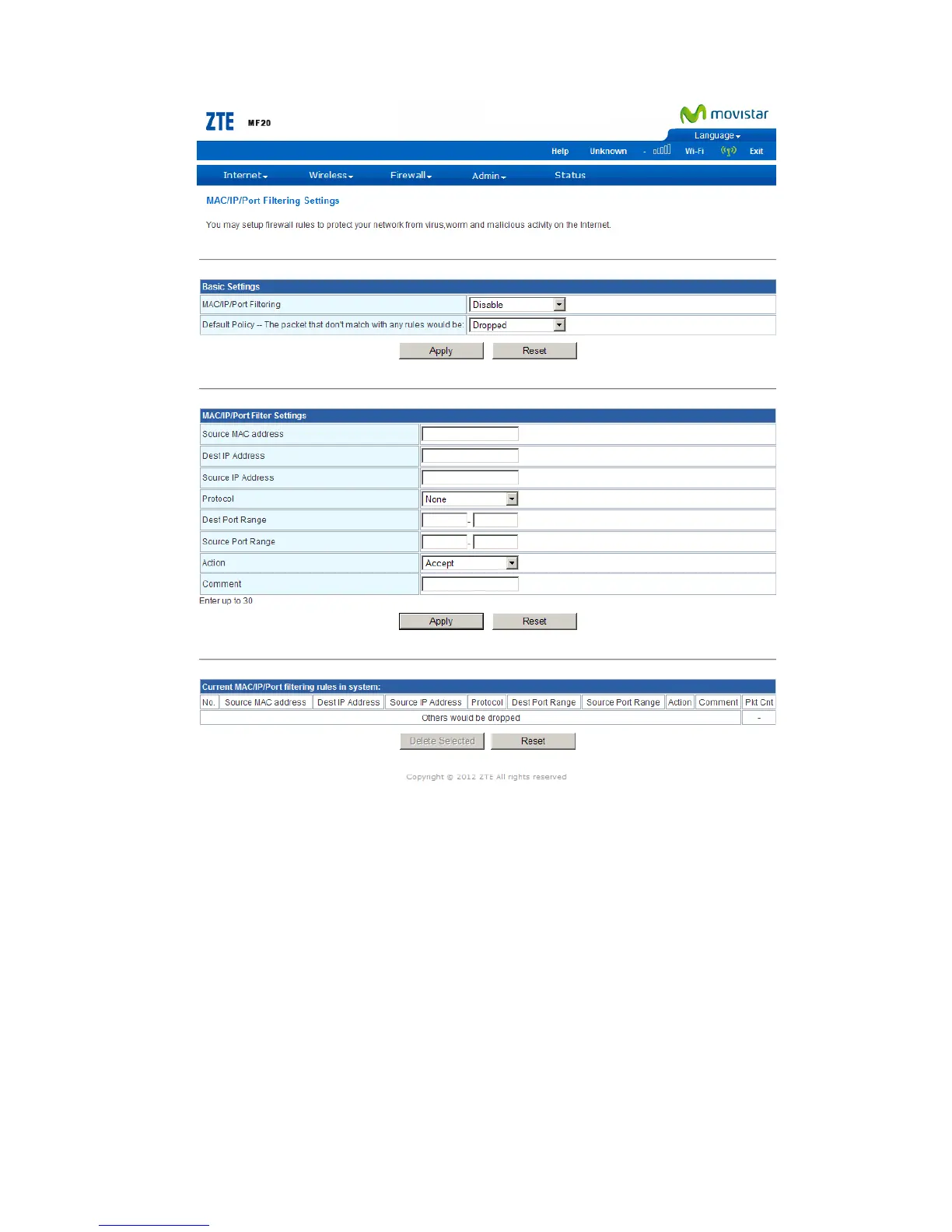MAC/IP/Port Filtering: Enable or disable the MAC/IP/Port Filtering.
Default Policy: Choose Accept or Drop the packet that doesn’t match with any roles.
Source MAC address: Set the source MAC address that will be filtered.
Dest IP Address: Set the destination IP address that will be filtered.
Source IP Address: Set the source IP address that will be filtered.
Protocol: Set which protocol will be used for filtering.
Dest Port Range: Set the destination port numbers that will be filtered.
Source Port Range: Set the source port numbers that will be filtered.
Action: Set how to handle the packet if it matches with the rule.
Comment: Type content without space for the filter settings.