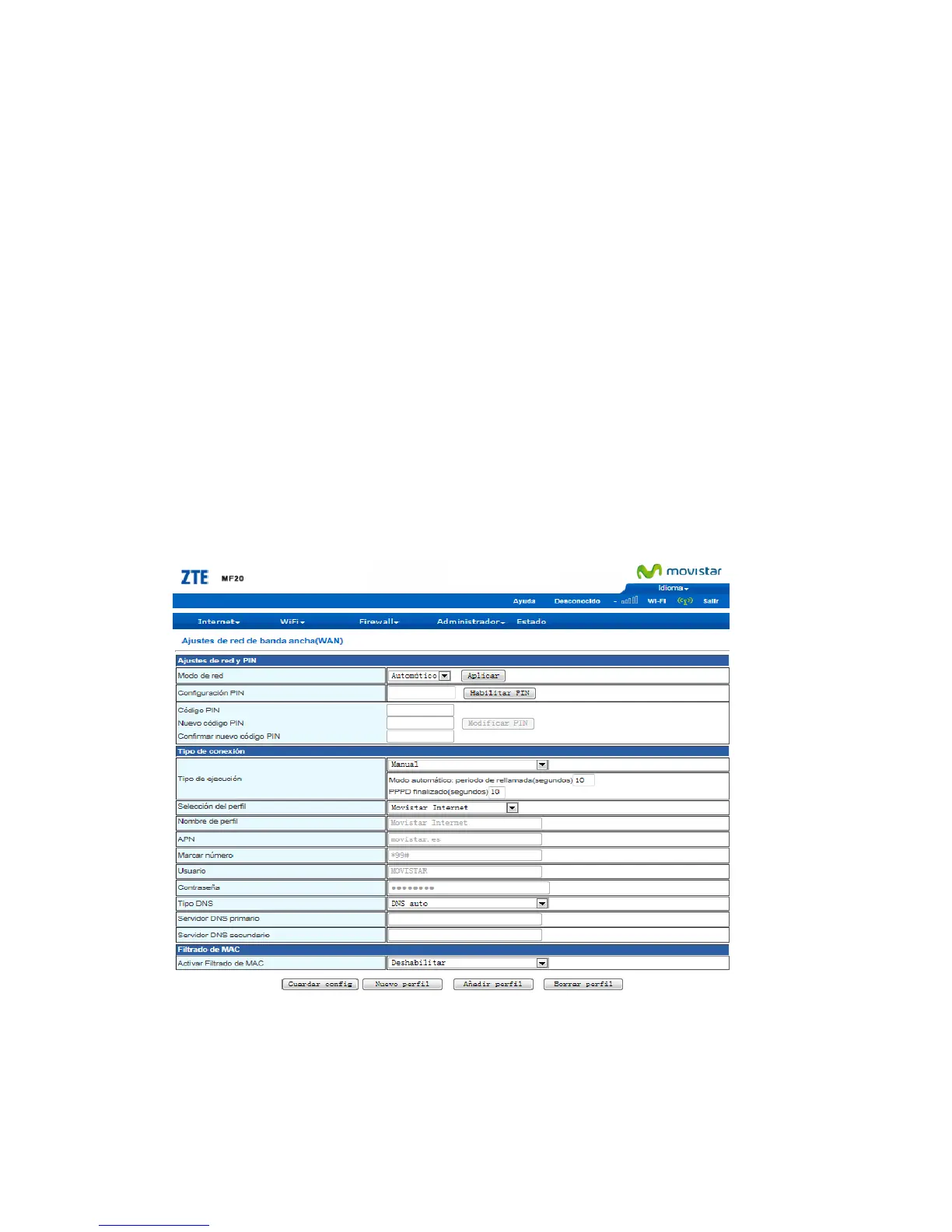La página completa se divide en dos partes. Las funciones relacionadas pueden ser
ejecutadas por operación en áreas relacionadas.
• Área del índice: mostrar la lista de configuración para su adaptador.
• Área de contenido: mostrar la configuración de los detalles.
Puede hacer clic en Idioma > español/English para cambiar el idioma del software.
Internet
WAN
Existen distintos modos de conexión WAN: Automático 3G y 2G.
En el modo Automático/3G/2G (3G/2G mode)
Seleccione Internet > Ajuste de Red, y después elija Automático/3G/2G en la lista
desplegable Tipo de conexión WAN Puede configurar el modo de conexión a Internet.
Modo de Red: seleccione el modo de red 3G 2G o automático.
Configuración PIN: si activa el código PIN (U)SIM, debe elegir Habilitar PIN e
introducir el código PIN correcto para conectarse a Internet.