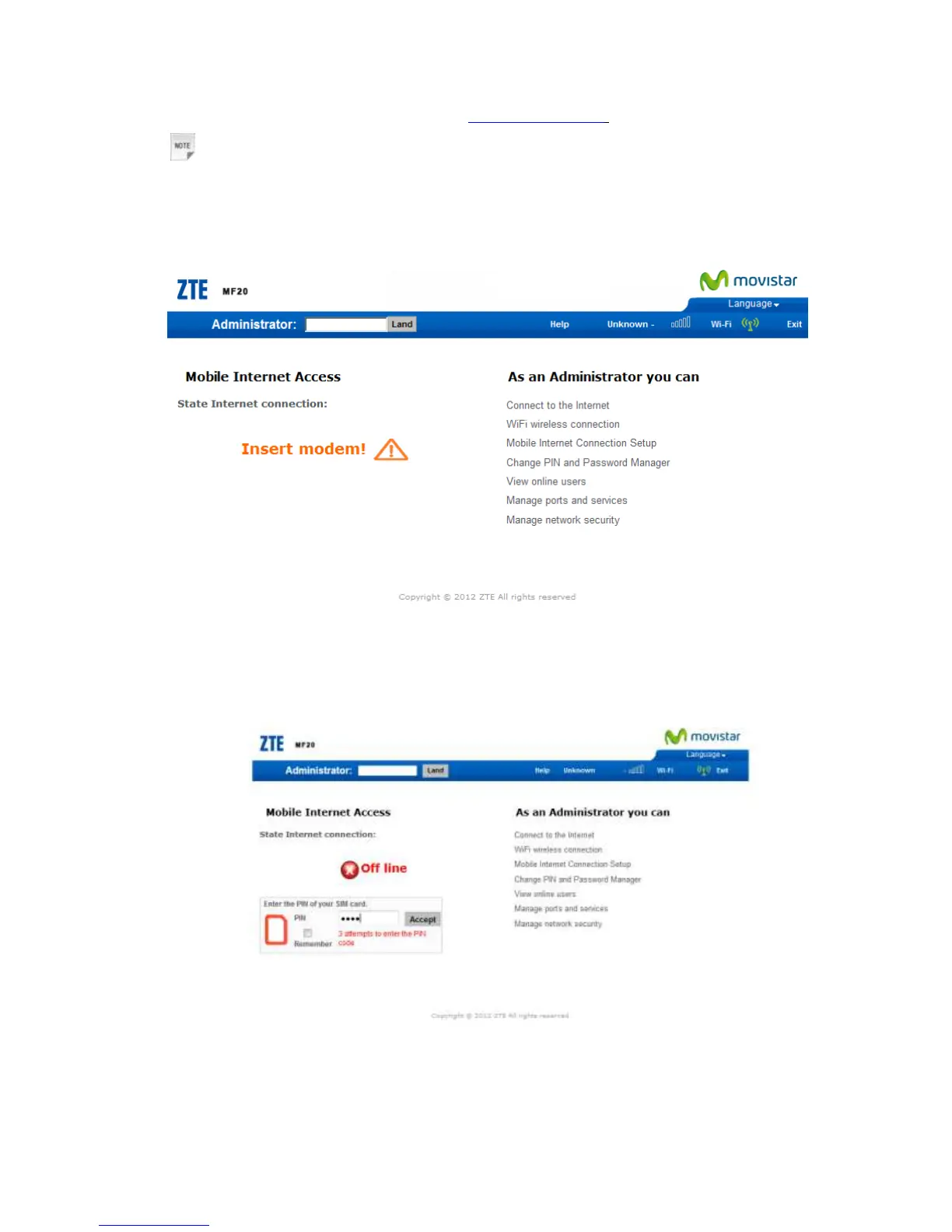5. Launch the internet browser and enter http://192.168.0.1 in the address bar.
Notes:
It is recommended that you use IE (8.0 or later), Firefox (2.0 or later), Opera (10.0 or later),
Safari (4.0 or later) or Chrome (10.0 or later).
6.The login page appears as follows.
Pin Management and first connection
1. Insert the usb modem and enter your SIM Card PIN code. After that you
can press Accept.
2. Once is accepted the PIN code, you can go in the Administrator Landing
Page and you can consult your connection status. By default the
connection is Automatic.