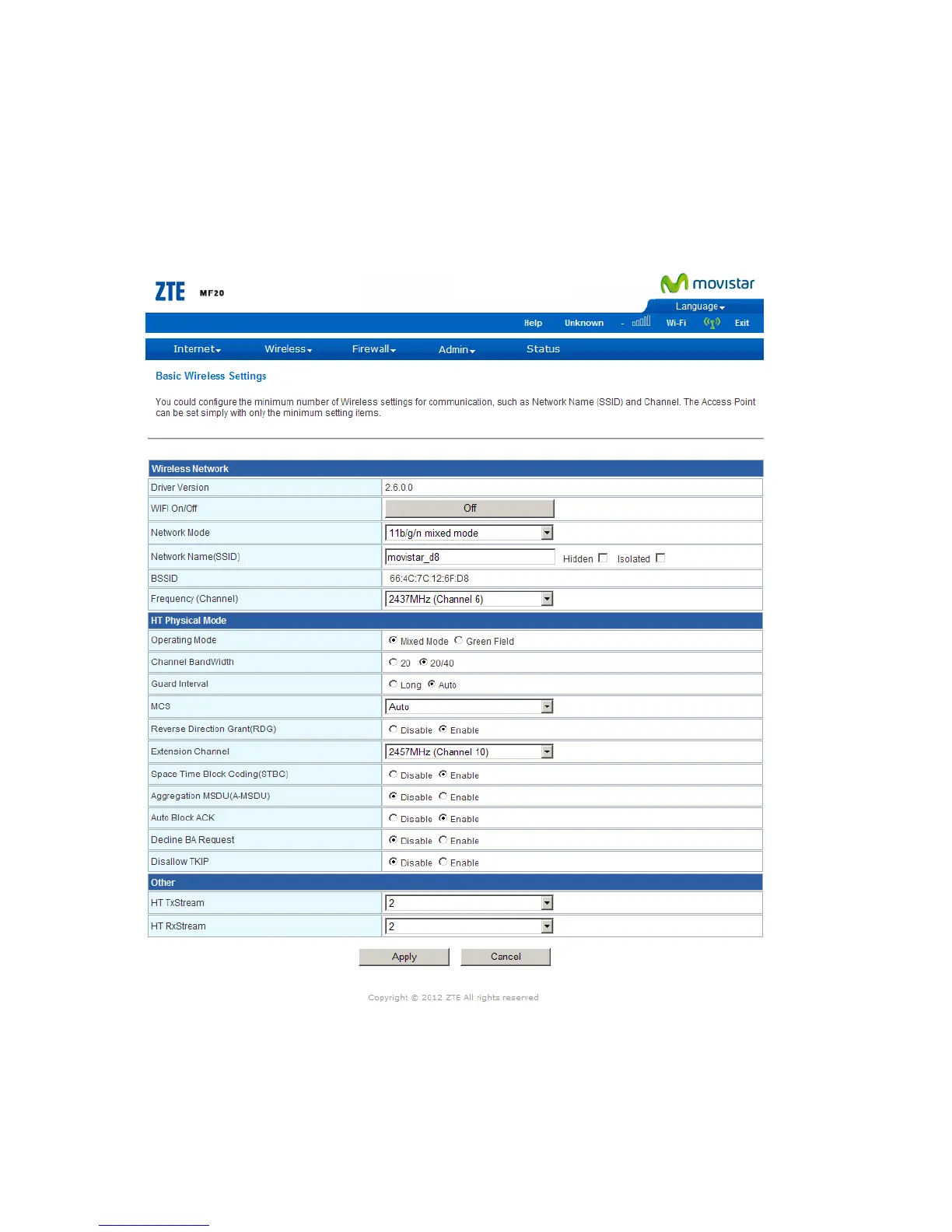Wireless
Basic
Select Wireless > Basic, the wireless basic settings parameters are shown in the following
figure:
Driver Version: The wireless driver version.
WIFI On/Off: Turn On / Off the WIFI.
Network Mode: If all of the wireless devices connect with this router in the same
transmission mode, performance will be improved by choosing the appropriate
wireless mode.