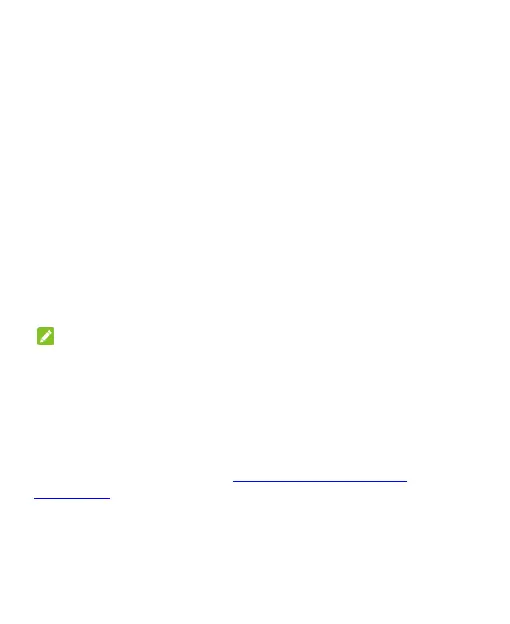118
Default language status: Check whether the
text-to-speech output feature supports the current
system language.
Pointer speed: Select how fast the pointer/mouse should
scroll when you connect the phone to a trackpad or mouse
accessory.
Wireless and Networks
Data Usage
You can check how much data has been used during the time
circle you set, set mobile data limit and warning, see what app
has been using mobile data, or restrict background data for
individual apps.
NOTE:
The data usage is measured by your phone, and your carrier’s
data usage accounting may differ.
Mobile Hotspot
In the Settings app, touch Mobile Hotspot to share your
phone’s mobile data connection with PCs or other devices via
USB, Bluetooth or Wi-Fi. See Sharing Your Mobile Data
Connection.
