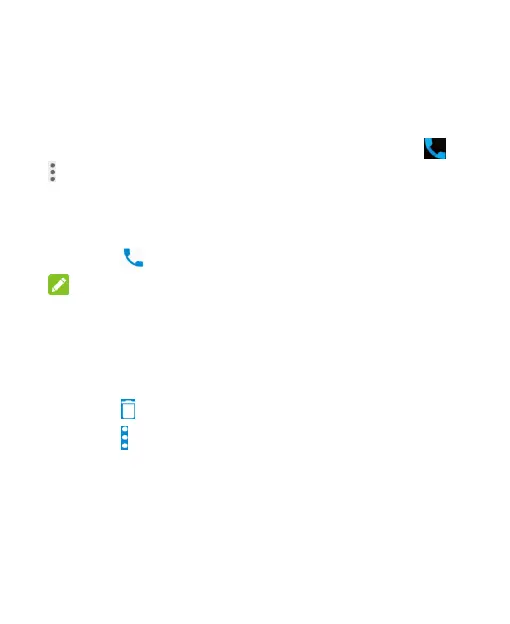65
Working With the Call Log
The call history is a list of all the calls you've placed, received, or
missed. It provides a convenient way to redial a number, return a
call, or add a number to your Contacts.
To open the call history, you can touch the Home key > >
(in the top search field) > Call History.
Place a Call From the Call History
1. Open the call history.
2. Touch to call back.
NOTE:
You can touch ALL, MISSED, OUTGOING, or INCOMING to
filter the records by call type.
Take Other Actions on a Call History Entry
Open the call history and touch a number.
Touch to delete the entry.
Touch > Edit number before call to edit the number in
the dialer before calling it.
Touch the contact icon in front of the entry to open the contact
information tab from the bottom, where you can send a
message, call back, edit the contact, add the contact to
favorites, or add the number to contacts.