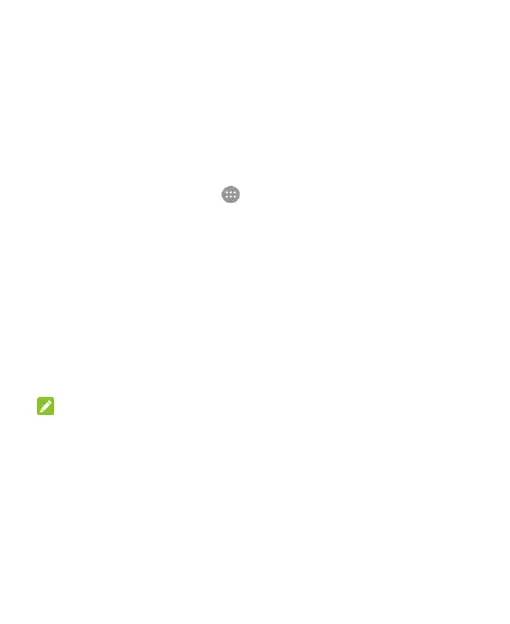30
Protecting Your Phone With Screen
Locks
You can protect your phone by creating a screen lock. When it is
enabled, you need to swipe up on the screen, draw a pattern or
enter a numeric PIN or password to unlock the phone’s screen
and keys.
1. Touch the Home key > > Settings > Security > Screen
lock.
2. Touch None, Long Press, Pattern, PIN or Password.
Touch None to disable screen lock.
Touch Long Press to enable screen lock. You can unlock
the screen by touch and hold the home screen.
Touch Pattern to create a pattern you must draw to
unlock the screen.
Touch PIN or Password to set a numeric PIN or a
password that you must enter to unlock your screen.
NOTE:
You can also choose to protect your phone before it starts up by
requiring your unlock pattern, PIN or password. This helps you to
protect data in case your phone is lost or stolen.
For Pattern, PIN, or Password lock, select how you want
notifications and their contents to show when the phone is locked.
Then touch CONFIRM or OK.
