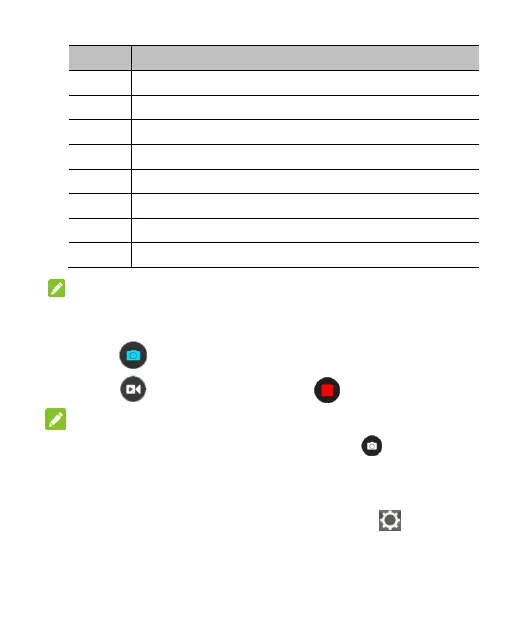95
Switch between the front and back camera.
Set the time interval when taking photos.
Change the camera settings.
View photos and videos you have captured.
NOTE:
You can spread or pinch on the screen to zoom in or out before
taking picture or during video recording.
3. Touch to take a photo.
4. Touch to begin recording and to stop.
NOTE:
Take a still photo while recording by touchping .
Customizing Camera Settings
Before capturing a photo or video, you can touch to open
the following camera setting options.