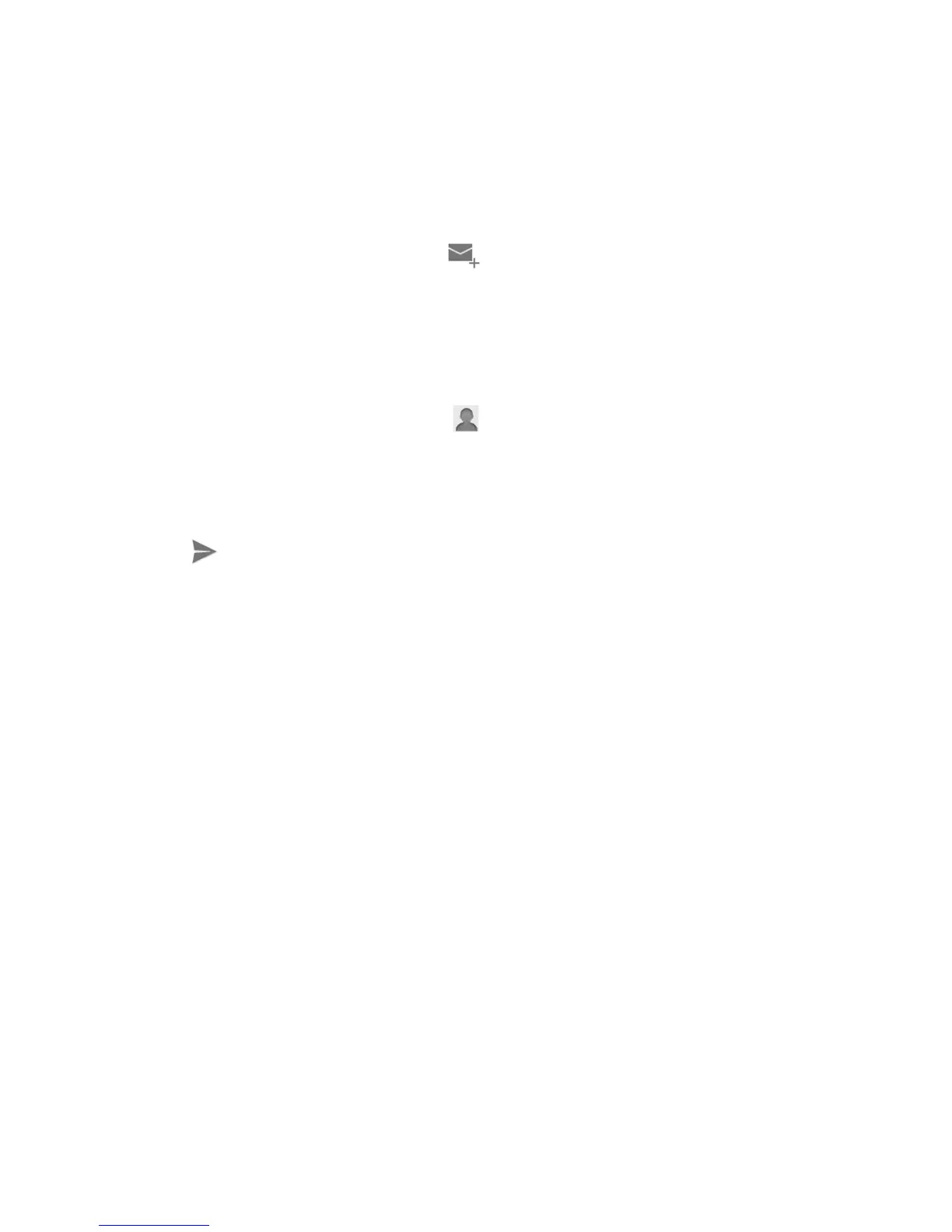67
Writing and Sending an Email
1. Open your email Inbox and touch .
NOTE:
If you have more than one email account added on the phone, touch the sender
line to select the account you want to use for sending the message.
2. Enter a contact name or email address in the ‘To’ eld. Separate each recipient
with a comma. You can also touch to select recipients from your contacts.
3. Enter the email subject and compose the email text.
4. Touch the
Menu Key > Attach le to add images, videos and other types of les
as attachments.
5. Touch
at the top right of the screen to send the message.
Adding and Editing Email Accounts
Add an Email Account
After setting up your rst email account (see Email – Set Up the First Email Account),
you can add more email accounts and manage them separately.
1. Open Email and the Inbox screen.
2. Touch the Menu Key > Settings and touch ADD ACCOUNT at the top right of
the screen.
3. Follow the prompts to set up the account as you did with the rst one.
