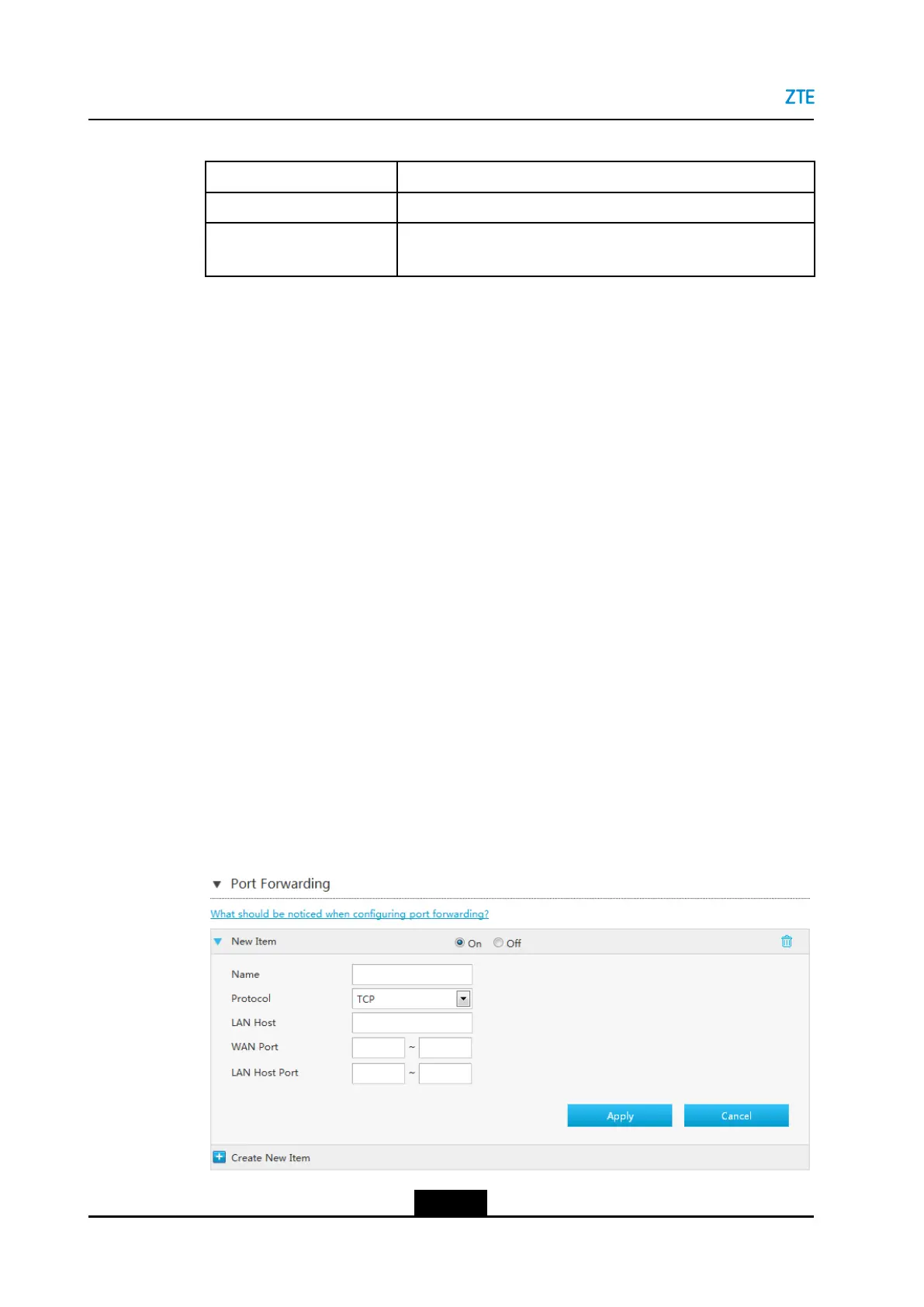ZXHNH268AMaintenanceManagementManual(EXETEL)
Table4-6DMZParameters
ParameterDescription
DMZEnableordisabletheDMZhostfunction.
LANHost
TheIPv4address/MACaddressofthecomputerorwireless
devicesattheLANside.
2.ClickApplybuttontoapplythechanges.
–EndofSteps–
4.3.5ConfigurethePortForwarding
ThisprocedureintroduceshowtocongurePortForwardingsothatacomputerfrom
theexternalnetworkcanaccesstheLAN-sideserverthroughtheWANconnection.Port
ForwardingprovidestheparametersofPortForwardingcongurationfeatures.
Ifyouhavelocalserversfordifferentservicesandyouwanttomakethempublicly
accessible,youneedtospecifytheportforwardingpolicy.WithNATapplied,ittranslates
theinternalIPaddressesoftheseserverstoasingleIPaddressthatisuniqueonthe
Internet.
toopentheInternetusers,allvirtualserversonyourLANhavethesameIPaddress.This
IPAddressisallocatedbyyourISP.Thisaddressshouldbestatic,ratherthandynamic,to
makeiteasierforInternetuserstoconnecttoyourservers.However,youcanusedynamic
DNSfeaturetoallowuserstoconnecttoyourvirtualserversbyusingaURL,insteadof
anIPaddress.
Steps
1.OnthemainpageoftheZXHNH268A,selectInternet>Security>PortForwarding
toopenthePortForwardingpage,asshowninFigure4-10.
Figure4-10PortForwarding
4-16
SJ-20150916162339-007|2017-02-16(R1.0)ZTEProprietaryandCondential
