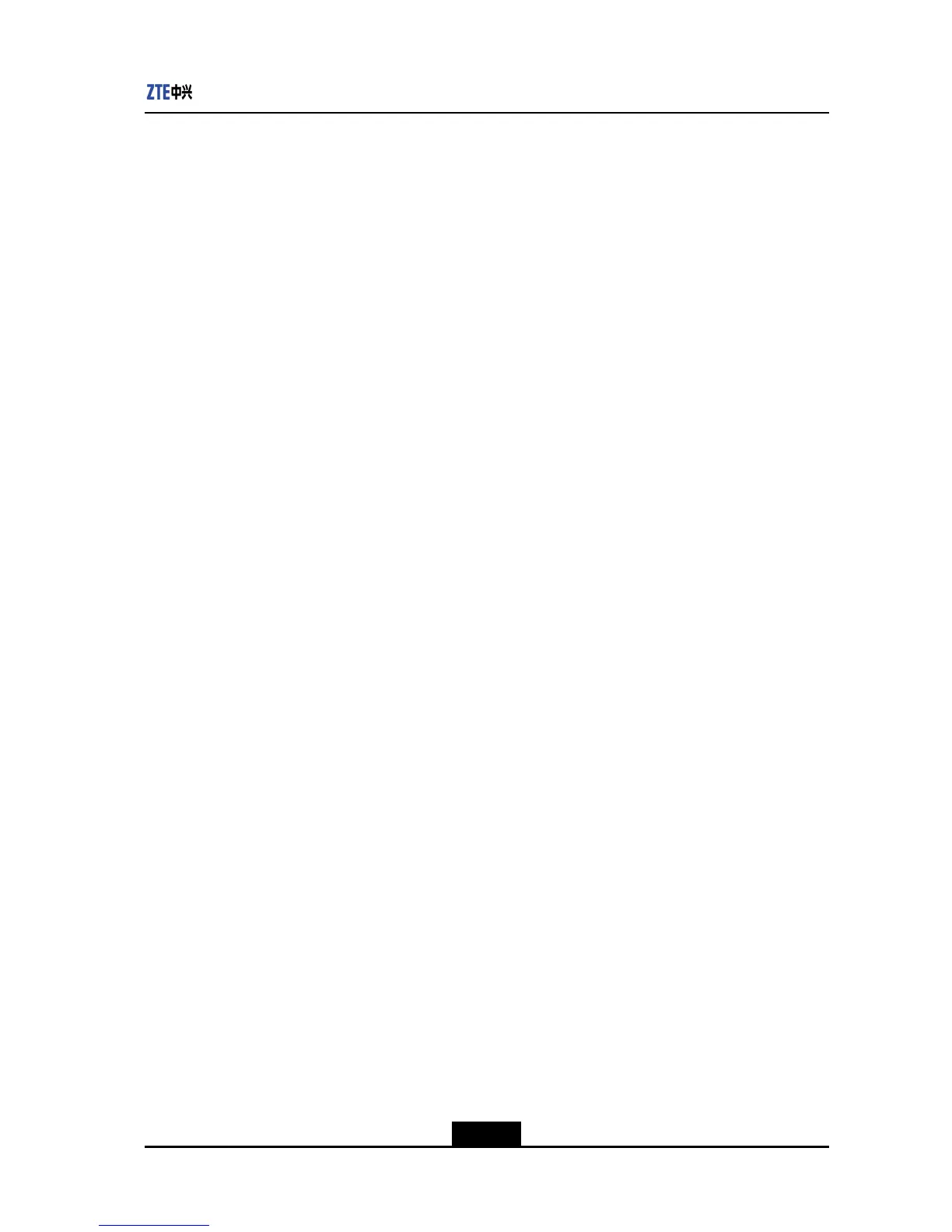Chapter6Maintenance
FaultHandling
Thehandlingmethodrefersto“LosingtheLoginUsernameorPassword”.
Note
Beforetheswitchisrebooted,recordthecurrentcongurationforreconguration.
6.3.7TheTwoDevicesCannotInterconnectinTheSameVLAN
FaultPhenomenon
ThetwodevicescannotinterconnectinthesameVLAN.
FaultAnalysisandLocation
1.TheportPVIDcongurationiswrong.
2.Theportisdisabled.
3.TheVLANusedbytheportisdisabled.
4.WhentheportisaddedintheVLAN,selectthetag.
5.DevicedoesnotcongureIPaddressortheIPaddressesconguredarenotinthe
samenetworksegment.
FaultHandling
1.ModifyallPVIDsofportsandmakethemsameastheVLANIDtowhichtheport
belongs.
2.Enablealltheportsused.
3.EnableVLANused.
4.AddtheportusedintoVLANagain,selectuntagwhenitisadded.
5.CongurethecorrectIPaddressfordevice.
6.3.8TheSolutiontoAuthenticationTimeoutFaultinCampus
Network
FaultPhenomenon
TherearesixbuildingsinthestudentdormitoryofAschool.Ifstudentswanttoaccess
theinternet,thehostsmustpasstheauthenticationandaccountingsystem.TheRadius
serversoftwareoftheauthenticationandaccountingsystemandBrashardwaredevice
areprovidedbycompanyB.TheaccesslayerdeviceZXR102900EmustenableDOT1X
functionandworkwithauthenticationandaccountingservertoprovidetheauthentication
andaccountingserviceofstudentarea.
CompanyBcompletesthedebugofRadiusaccountingserverandBrasdeviceand
allocatestheauthenticationandaccountingclientendtoeachbuildingbyelectrical
campusnetworkforinstallation.Moststudentscompletetheregistrationandactivationof
accountnumber.Whenthepreparationiscompleted,ourcompanyenablesDOT1Xport
6-7
SJ-20120409144109-002|2012-07-02(R1.0)ZTEProprietaryandCondential
