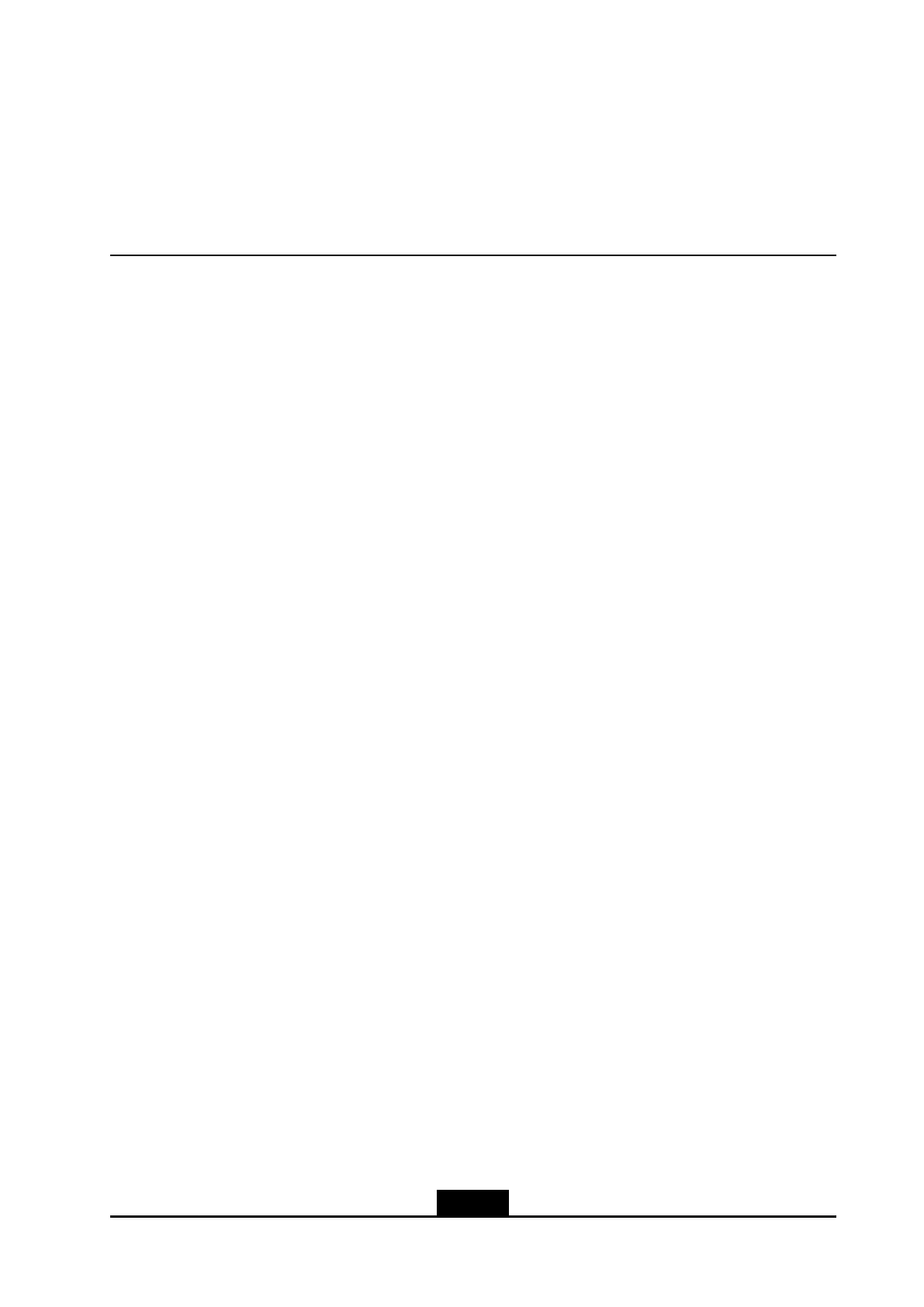Chapter5
QuarterlyMaintenanceItems
TableofContents
CheckingtheCabinetEnvironment............................................................................5-1
CheckingUserSecurityManagement.........................................................................
5-2
CheckingtheInterfaceConguration..........................................................................5-3
CheckingtheEquipmentBasicConguration.............................................................
5-3
5.1CheckingtheCabinetEnvironment
Purpose
Thistopicdescribeshowtocheckthecabinetenvironmenttoensurethatthecabinet
environmentisnormal.
Steps
1.Checkcablemounting.
2.Checkthelabels.
3.Checktherackappearance.
4.Cleanthedustscreensandthefanmodules.
5.Checkheatdissipation.
ReferenceStandards
1.Innormalsituations,powercablesandsignalcablesshouldbemountedseparately.
Thecablesshouldbemountedtidilyandinorder.
2.Generally,itisrecommendedtouseknife-shapedlabels(easytoviewinformationand
keepforalongtime).Itisnecessarytocheckwhetherthelabelsarepastedrmlyand
whetherthedescriptionsonthelabelsarecorrect.
Ifalabeldoesnotmeettherequirements,changethelabel.
3.Innormalsituations,therackappearanceshouldbeingoodconditionandnotbe
moldy.Ablanklterpanelshouldbeinstalledonaspareslot.
4.Thedustscreensandthefansshouldbecleansothataerationandheatdissipation
ofthecabinetdoorandthefanframewillnotbeaffected.
Ifthereistoomuchdust,pleasechooseanappropriatetimetodocleaning.
5.Generally,thereisnotmuchdustattheairinletsofthecabinet,andequipmentheat
dissipationisnotbeaffected.
Ifthereistoomuchdust,cleanthedustinanappropriatetime.
5-1
SJ-20150114102049-013|2015-01-15(R1.0)ZTEProprietaryandCondential
