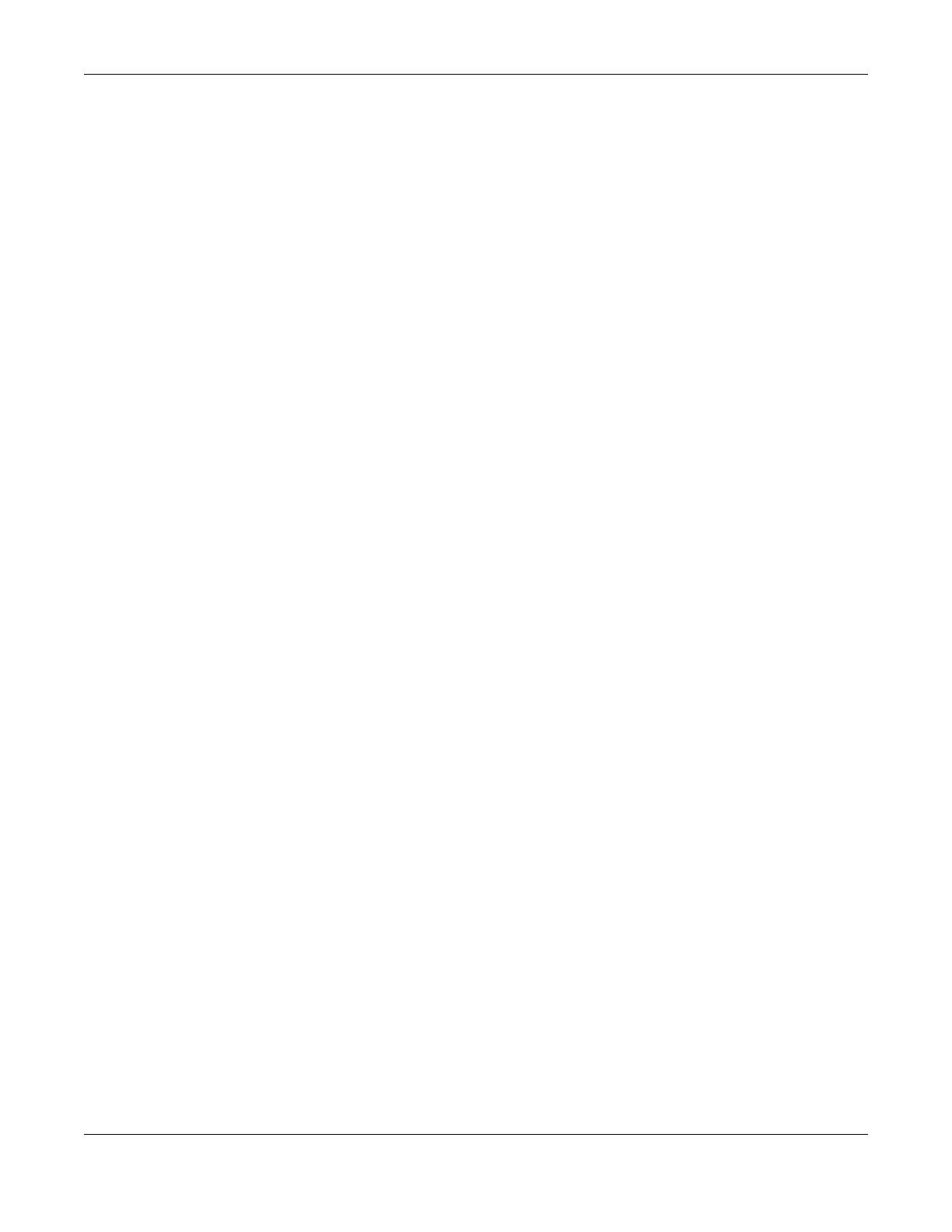Table of Contents
AX/DX/EX/PX Series User’s Guide
11
11.4.1 Add or Edit Policy Route ................................................................................................... 306
11.5 RIP Overview ............................................................................................................................... 308
11.5.1 RIP ....................................................................................................................................... 308
Chapter 12
Quality of Service (QoS)..................................................................................................................309
12.1 QoS Overview ............................................................................................................................. 309
12.1.1 What You Can Do in this Chapter ................................................................................... 309
12.2 What You Need to Know ........................................................................................................... 309
12.3 Quality of Service General Settings .......................................................................................... 311
12.4 Queue Setup ............................................................................................................................... 313
12.4.1 Add a QoS Queue ............................................................................................................ 314
12.5 QoS Classification Setup ............................................................................................................ 315
12.5.1 Add or Edit QoS Class ....................................................................................................... 316
12.6 QoS Shaper Setup ...................................................................................................................... 321
12.6.1 Add or Edit a QoS Shaper ................................................................................................322
12.7 QoS Policer Setup ....................................................................................................................... 322
12.7.1 Add or Edit a QoS Policer ................................................................................................. 323
12.8 QoS Monitor ................................................................................................................................ 325
12.9 Technical Reference .................................................................................................................. 326
Chapter 13
Network Address Translation (NAT)................................................................................................331
13.1 NAT Overview ............................................................................................................................. 331
13.1.1 What You Can Do in this Chapter ................................................................................... 331
13.1.2 What You Need To Know ................................................................................................. 331
13.2 Port Forwarding ........................................................................................................................... 332
13.2.1 Port Forwarding ................................................................................................................. 333
13.2.2 Add or Edit Port Forwarding .............................................................................................333
13.3 Port Triggering ............................................................................................................................. 335
13.3.1 Add or Edit Port Triggering Rule ....................................................................................... 337
13.4 DMZ .............................................................................................................................................. 338
13.5 ALG ............................................................................................................................................... 339
13.6 Address Mapping ....................................................................................................................... 340
13.6.1 Address Mapping Screen ................................................................................................ 340
13.6.2 Add New Rule Screen ...................................................................................................... 341
13.7 Sessions ........................................................................................................................................ 343
13.8 Port Control Protocol (PCP) ....................................................................................................... 343
13.8.1 Add New Rule Screen ...................................................................................................... 345
13.9 Technical Reference .................................................................................................................. 346
13.9.1 NAT Definitions ................................................................................................................... 346
13.9.2 What NAT Does ................................................................................................................. 347
13.9.3 How NAT Works .................................................................................................................. 347
