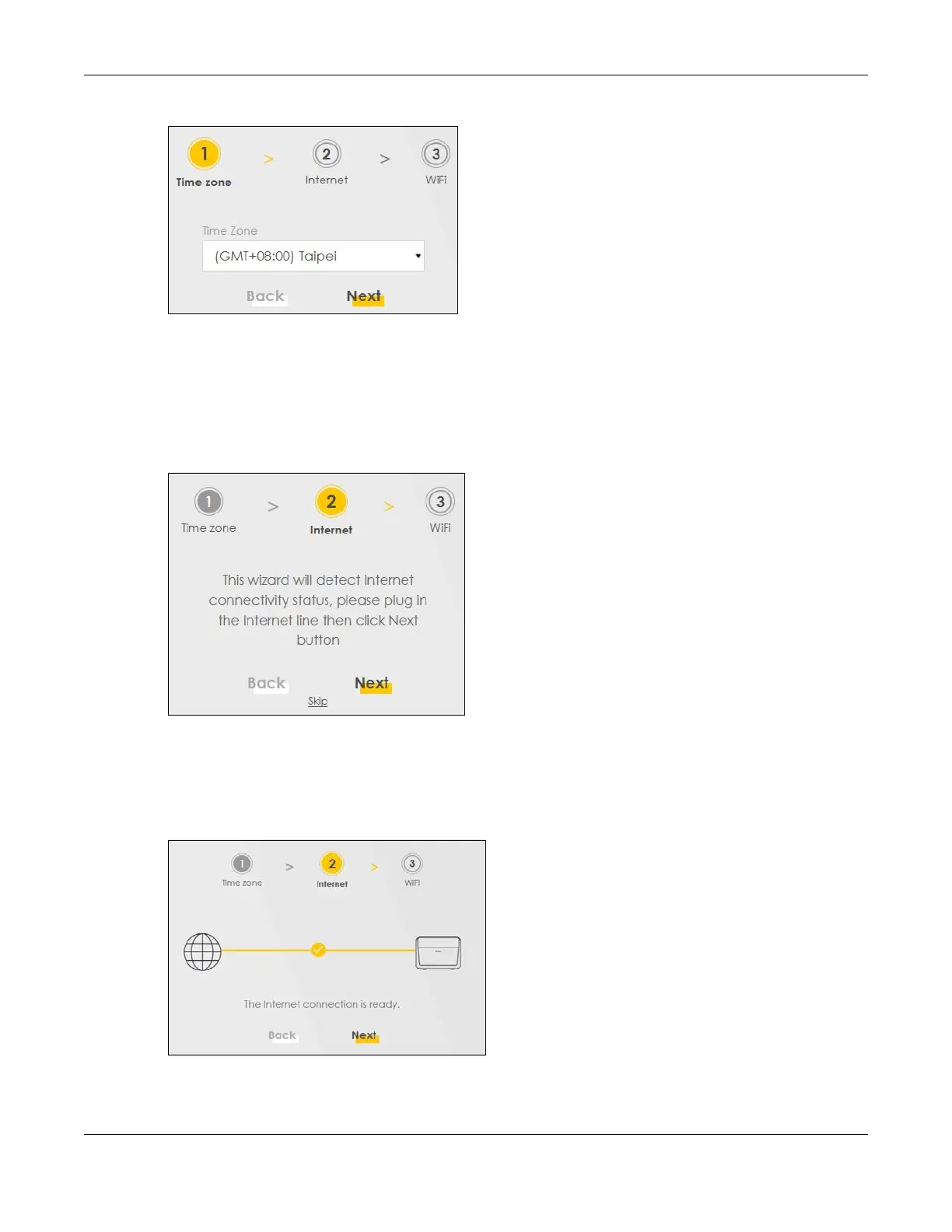Chapter 4 Quick Start
AX/DX/EX/PX Series User’s Guide
78
Figure 56 Wizard – Time Zone
4.4 Quick Start Setup – Internet Connection
The Zyxel Device detects your Internet connection status. Click Next to continue.
Figure 57 Wizard – Internet
4.4.1 Successful Internet Connection
The Zyxel Device has Internet access.
Figure 58 Wizard – Successful Internet Connection
