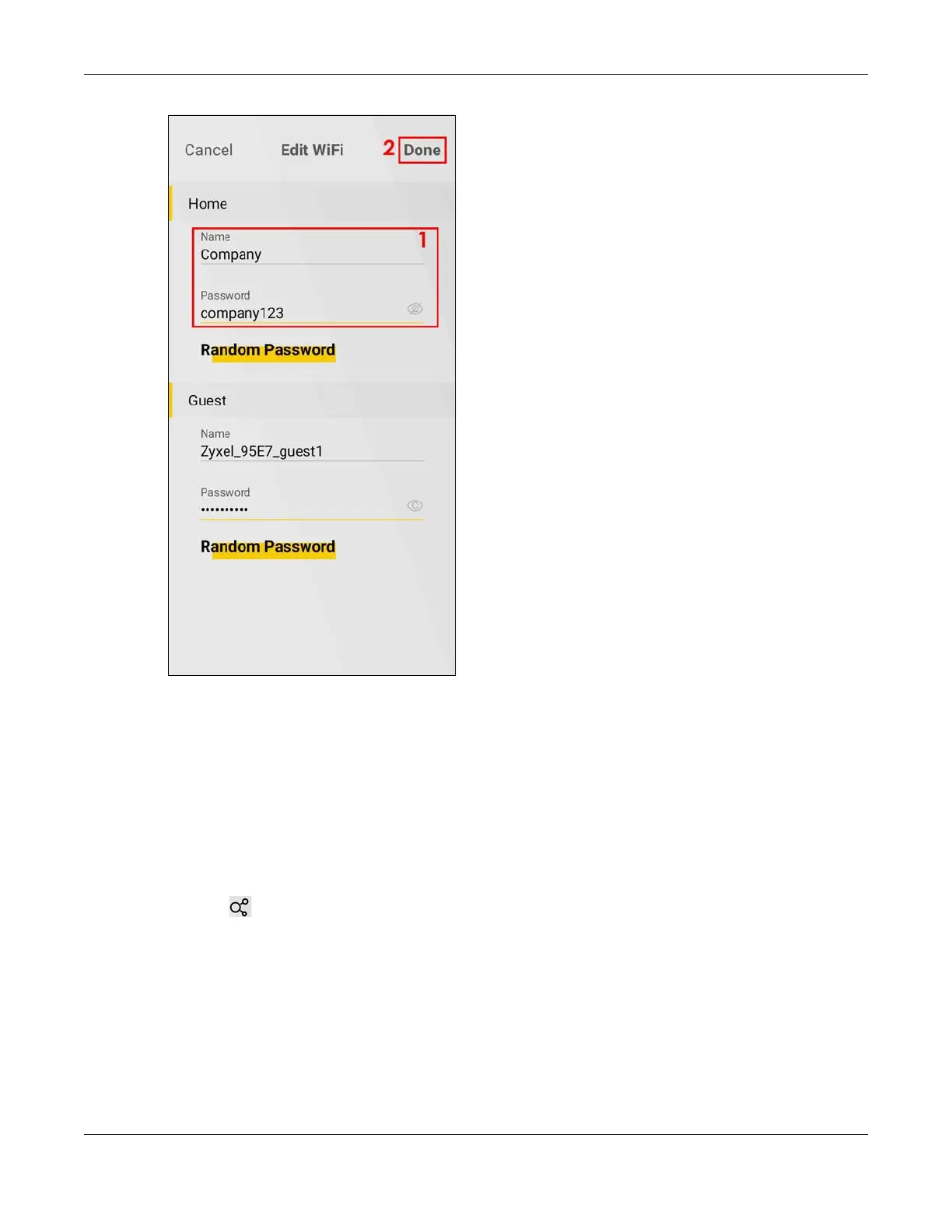Chapter 6 App Tutorials
AX/DX/EX/PX Series User’s Guide
157
Note: It takes 2-3 minutes for the Zyxel Device to apply the new WiFi settings to the whole MPro
Mesh network. You will need to reconnect to the WiFi network using the new SSID and
password.
6.7.1 Letting WiFi Clients Connect to the WiFi Network
Take a screenshot of the QR code and share it with the WiFi clients that you want to access the WiFi
network. Note that these WiFi clients can also access other devices such as servers with wired
connections to the router.
1 Tap the ( ) icon to show the QR code for connecting to the Zyxel Device Home WiFi. Scan the QR
code with your device to connect to the Home WiFi network.
