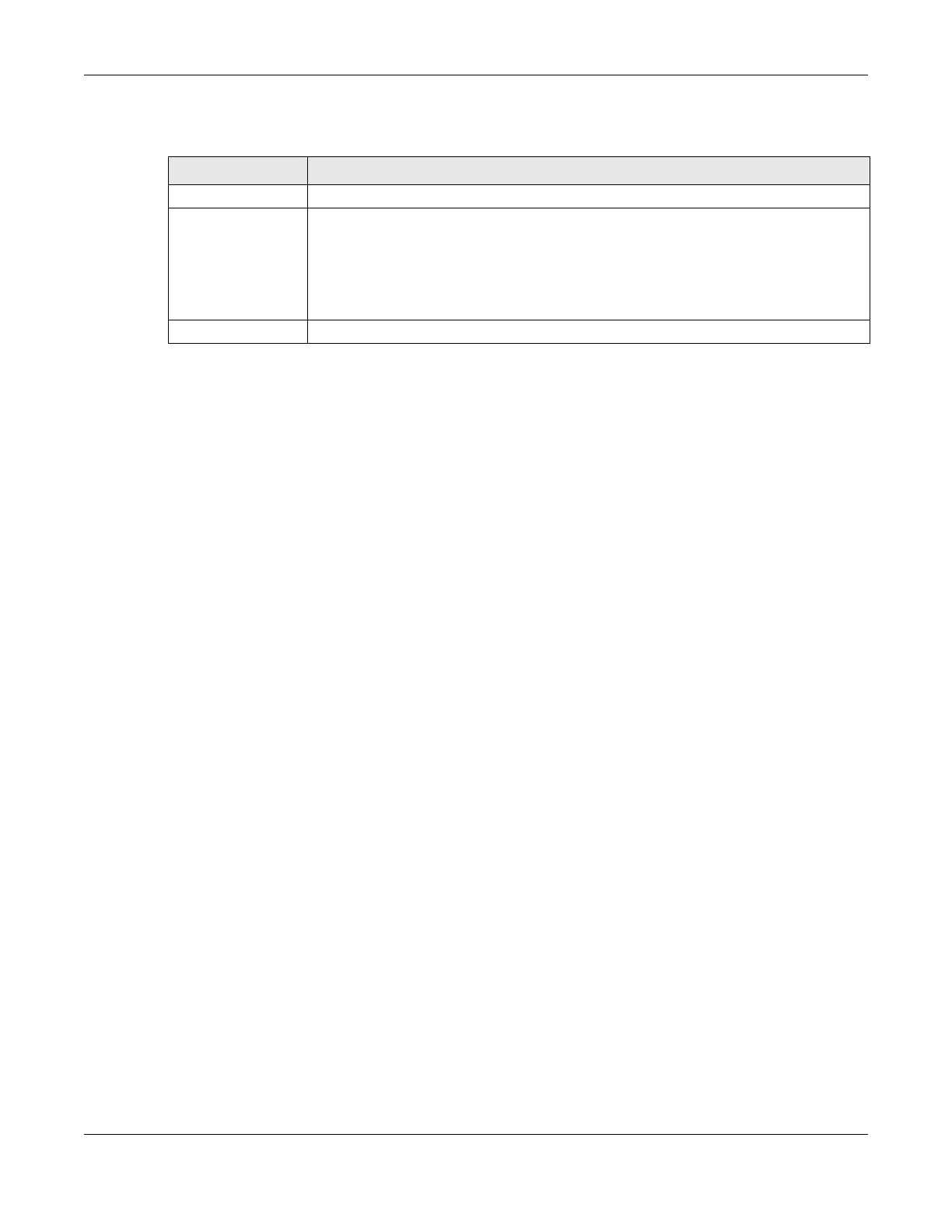Chapter 24 Certificates
AX/DX/EX/PX Series User’s Guide
408
The following table describes the labels in this screen.
24.7 Certificates Technical Reference
This section provides some technical background information about the topics covered in this chapter.
Certification Authorities
A Certification Authority (CA) issues certificates and guarantees the identity of each certificate owner.
There are commercial certification authorities like CyberTrust or VeriSign and government certification
authorities.
Public and Private Keys
When using public-key cryptology for authentication, each host has two keys. One key is public and can
be made openly available; the other key is private and must be kept secure. Public-key encryption in
general works as follows.
1 Tim wants to send a private message to Jenny. Tim generates a public-private key pair. What is
encrypted with one key can only be decrypted using the other.
2 Tim keeps the private key and makes the public key openly available.
3 Tim uses his private key to encrypt the message and sends it to Jenny.
4 Jenny receives the message and uses Tim’s public key to decrypt it.
5 Additionally, Jenny uses her own private key to encrypt a message and Tim uses Jenny’s public key to
decrypt the message.
The Zyxel Device uses certificates based on public-key cryptology to authenticate users attempting to
establish a connection. The method used to secure the data that you send through an established
connection depends on the type of connection. For example, a VPN tunnel might use the triple DES
encryption algorithm.
The certification authority uses its private key to sign certificates. Anyone can then use the certification
authority’s public key to verify the certificates.
Table 148 Security > Certificates > Trusted CA > View Certificate
LABEL DESCRIPTION
Name This field displays the identifying name of this certificate.
This read-only text box displays the certificate or certification request in Privacy Enhanced
Mail (PEM) format. PEM uses 64 ASCII characters to convert the binary certificate into a
printable form.
You can copy and paste the certificate into an email to send to friends or colleagues or you
can copy and paste the certificate into a text editor and save the file on a management
computer for later distribution (through USB thumb drive for example).
Back Click this to return to the previous screen.
