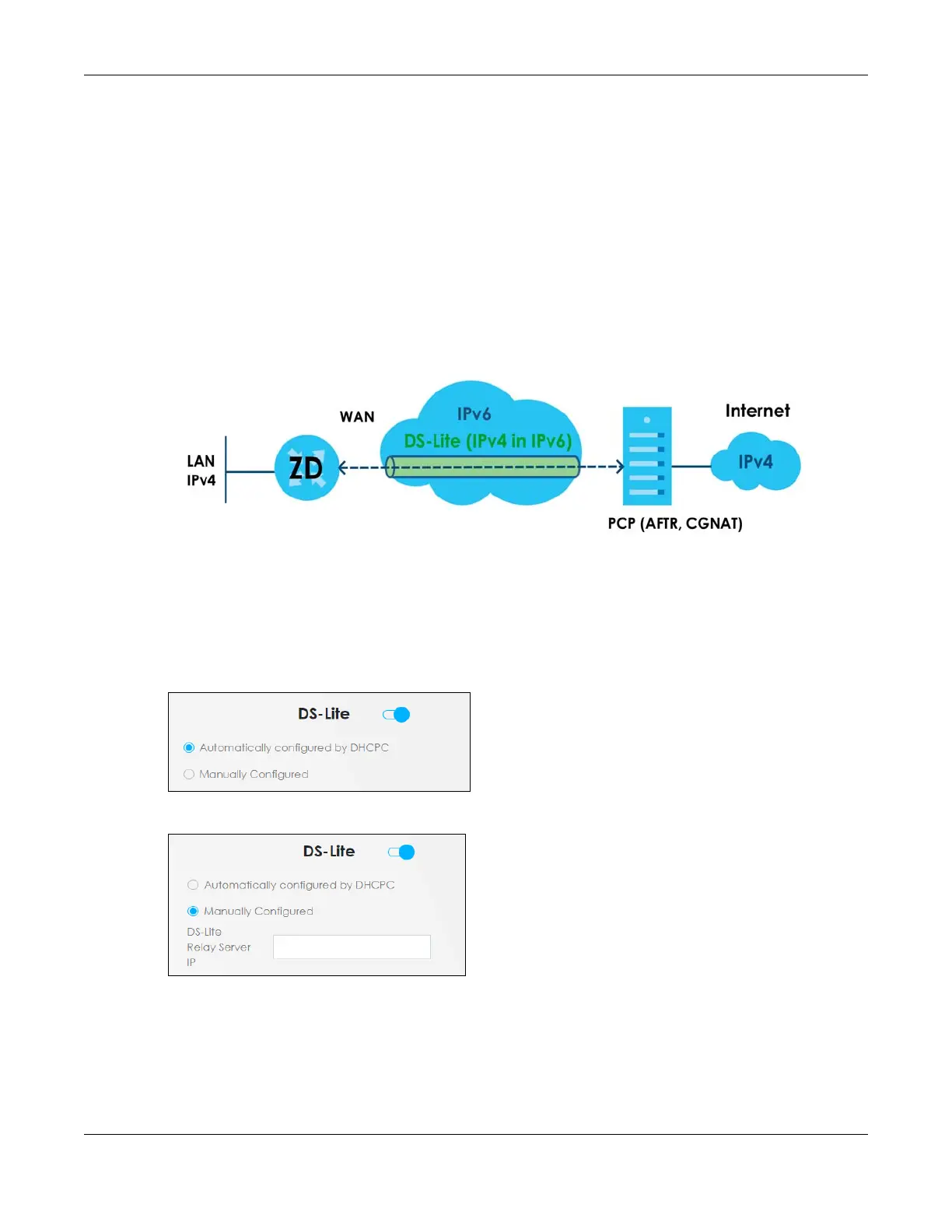Chapter 13 Network Address Translation (NAT)
AX/DX/EX/PX Series User’s Guide
344
Example Applications
• Some remote access applications, such as remote desktop or SSH, require incoming traffic to be
routed to the user's device in order to establish a remote connection. Use PCP to dynamically map
incoming traffic to the user's device, allowing them to establish remote connections.
The PCP server allows dynamic mapping of external ports to internal IP addresses and ports. PCP allows
devices to request and release mappings for specific ports, and to specify the lifetime of those
mappings. This allows devices to dynamically open and close ports just as needed, and does not need
keepalive packets that can drain battery life of home devices such as smartphones.
In the following figure, the Zyxel Device is the PCP client. DS-Lite tunnels IPv4 packets over an IPv6
network to an AFTR (Address Family Transition Router) and Carrier-Grade NAT (CGNAT) which includes
the PCP server, then sends traffic to its external IPv4 network. The Port Control Protocol with DS Lite allows
you to create PCP mapping rules with the PCP server.
Requirement
You must enable DS Lite (Dual-Stack Lite) in Network Setting > Broadband > Edit WAN Interface to use
PCP.
•If you select Automatically configured by DHCPC, then the IP address of the PCP server is in assigned
to the Zyxel Device using DCHP Option 64.
•If you select Manually Configured, then you must enter the IPv6 address of the PCP server in the DS-
Lite Relay server IP field.
Configuring PCP
Click Network Setting > NAT > PCP to display the following screen.
