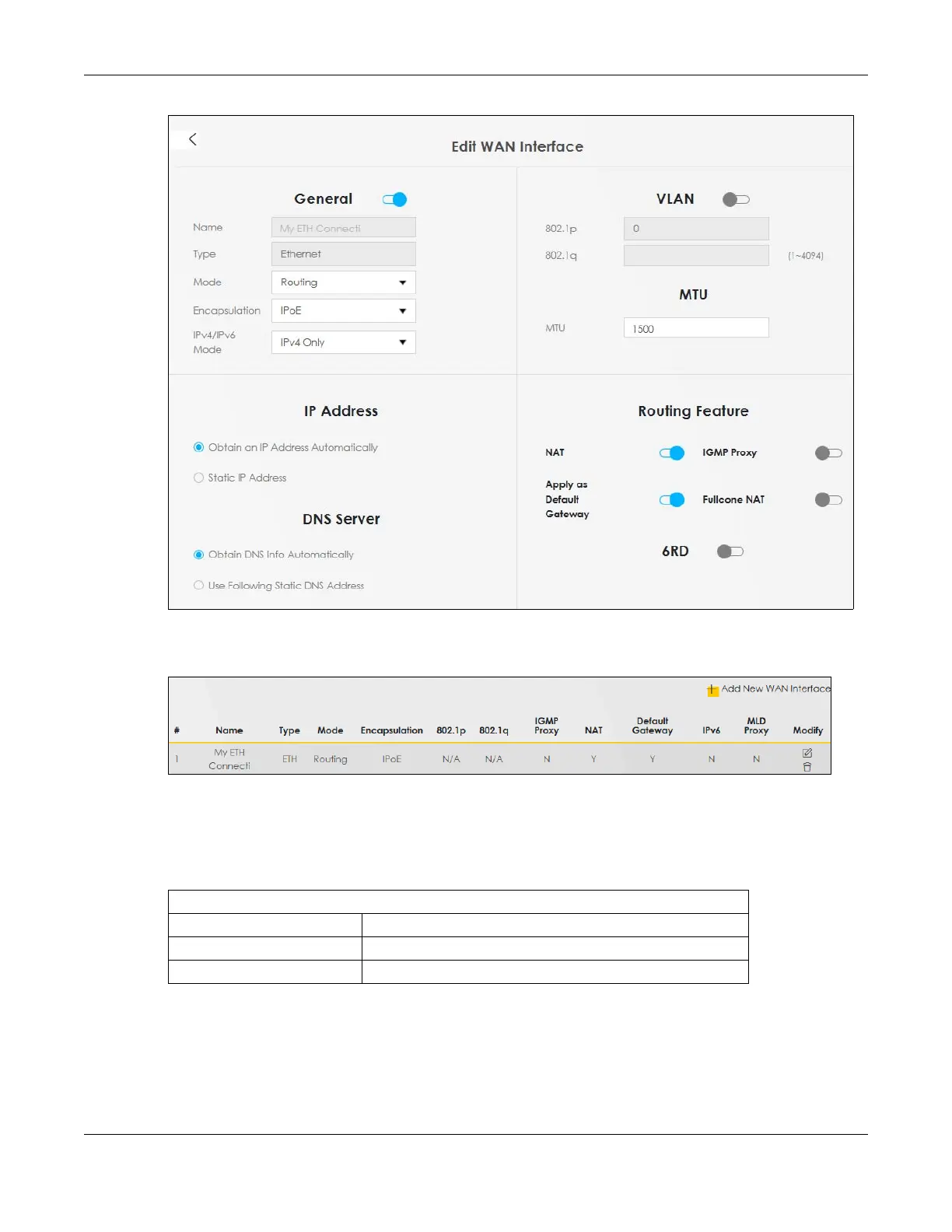Chapter 5 Web Interface Tutorials
AX/DX/EX/PX Series User’s Guide
88
6 Go to the Network Setting > Broadband screen to view the established Ethernet connection. The new
connection is displayed on the Broadband screen.
Bridge Mode
1 In this bridge mode example, configure the following information for the Ethernet WAN connection.
2 Enter the General settings provided by your Internet service provider.
•Enter a Name to identify your WAN connection.
• Set the Type to Ethernet.
• Set your Ethernet connection Mode to Bridge.
General
Name My ETH Connection
Type Ethernet
Connection Mode Bridge
