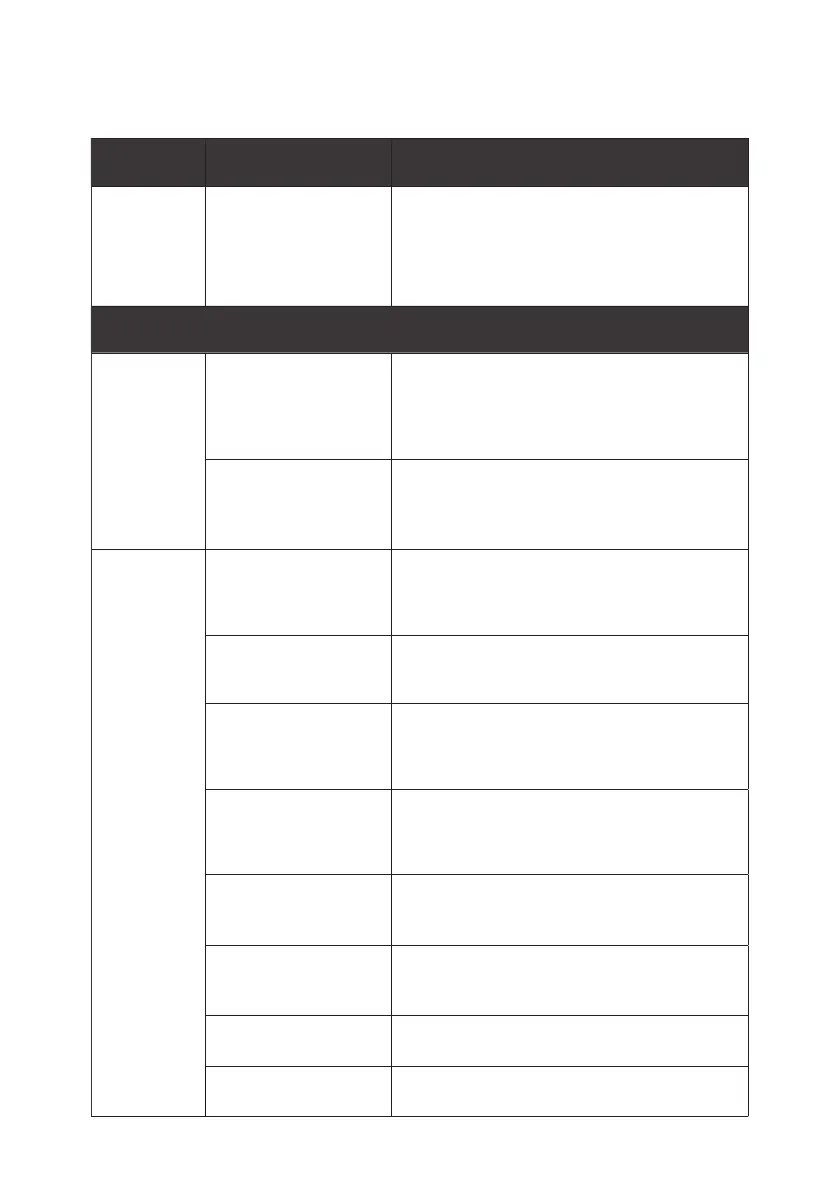14
Link Tab Function
Connection
status
This is the main window of the Web Configurator.
Use this screen to configure basic Internet access,
wireless settings, and parental controls. This screen
also shows the network status of the Zyxel device
and your wireless devices connected to it.
Network Settings
Broadband
Broadband
Use this screen to change the Internet access
settings. The summary table shows the configured
WAN services (connections) on the Zyxel device. Use
the information provided by your ISP to configure
WAN settings.
Cellular Backup
The USB port of the Zyxel Device allows you to
attach a cellular dongle to wirelessly connect to a
cellular network for Internet access.
Wireless
General
Use this screen to enable the Wireless LAN, enter
the SSID, and select the wireless security mode. We
recommend selecting More Secure to enable
WPA3-SAE/WPA2-PSK data encryption.
Guest/More AP
Use this screen to configure a guest wireless network
that allows access to the Internet only through the
Zyxel device.
MAC Authentication
Use this screen to give exclusive access to specific
devices (Allow) or exclude specific devices from
accessing the Zyxel device (Deny) based on the
MAC address of each device.
WPS
Use this screen to establish a WPS connection. Your
device must support WPS to use this feature. We
recommend using Push Button Configuration (PBC)
if your device supports it.
WMM
Use this screen to enable WiFi MultiMedia (WMM)
and WMM Automatic Power Save (APSD) in wireless
networks for multimedia applications.
Others
Use this screen to configure advanced wireless
settings, such as additional security settings, power
saving, and data transmission settings.
Channel Status
Use this screen to scan for wireless LAN channel
noise and view the results.
MESH
Use this screen to enable or disable MPro Mesh for
wireless devices.
The following table describes the configuration menus:
