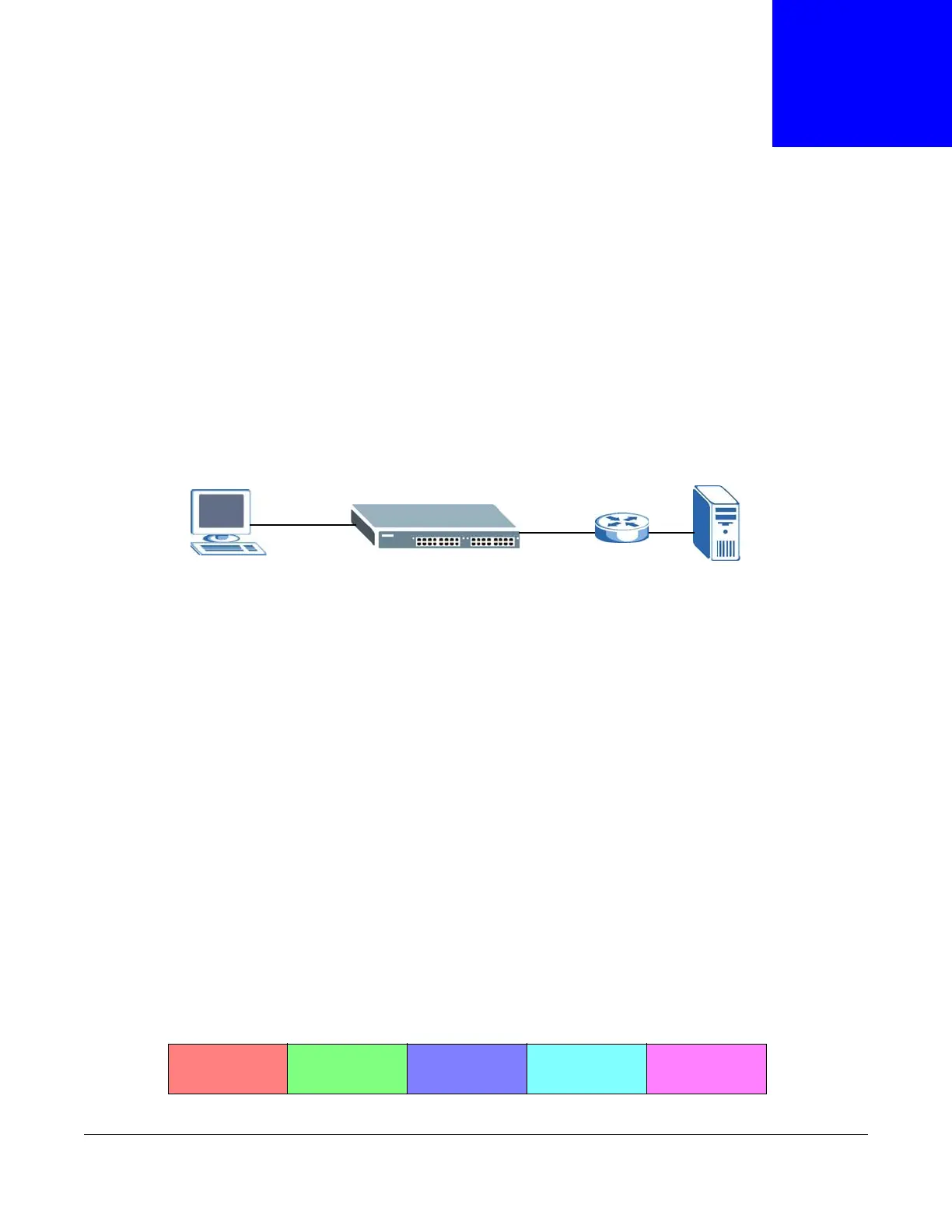GS2210 Series User’s Guide
265
CHAPTER 29
PPPoE
29.1 PPPoE Intermediate Agent Overview
This chapter describes how the Switch gives a PPPoE termination server additional information that
the server can use to identify and authenticate a PPPoE client.
A PPPoE Intermediate Agent (PPPoE IA) is deployed between a PPPoE server and PPPoE clients. It
helps the PPPoE server identify and authenticate clients by adding subscriber line specific
information to PPPoE discovery packets from clients on a per-port or per-port-per-VLAN basis
before forwarding them to the PPPoE server.
29.1.1 What You Can Do
•Use the PPPoE screen (Section 29.2 on page 267) to display the main PPPoE screen.
•Use the Intermediate Agent screen (Section 29.3 on page 268) to enable the PPPoE
Intermediate Agent on the Switch.
•Use the PPPoE IA Per-Port screen (Section 29.3.1 on page 269) to set the port state and
configure PPPoE intermediate agent sub-options on a per-port basis.
•Use the PPPoE IA Per-Port Per-VLAN screen (Section 29.3.2 on page 270) to configure PPPoE
IA settings that apply to a specific VLAN on a port.
•Use the PPPoE IA for VLAN (Section 29.3.3 on page 271) to enable the PPPoE Intermediate
Agent on a VLAN.
29.1.2 What You Need to Know
Read on for concepts on ARP that can help you configure the screen in this chapter.
29.1.2.1 PPPoE Intermediate Agent Tag Format
If the PPPoE Intermediate Agent is enabled, the Switch adds a vendor-specific tag to PADI (PPPoE
Active Discovery Initialization) and PADR (PPPoE Active Discovery Request) packets from PPPoE
clients. This tag is defined in RFC 2516 and has the following format for this feature.
PPPoE IA
PPPoE Server
PPPoE Client
Table 120 PPPoE Intermediate Agent Vendor-specific Tag Format
Tag_Type
(0x0105)
Tag_Len Value i1 i2
