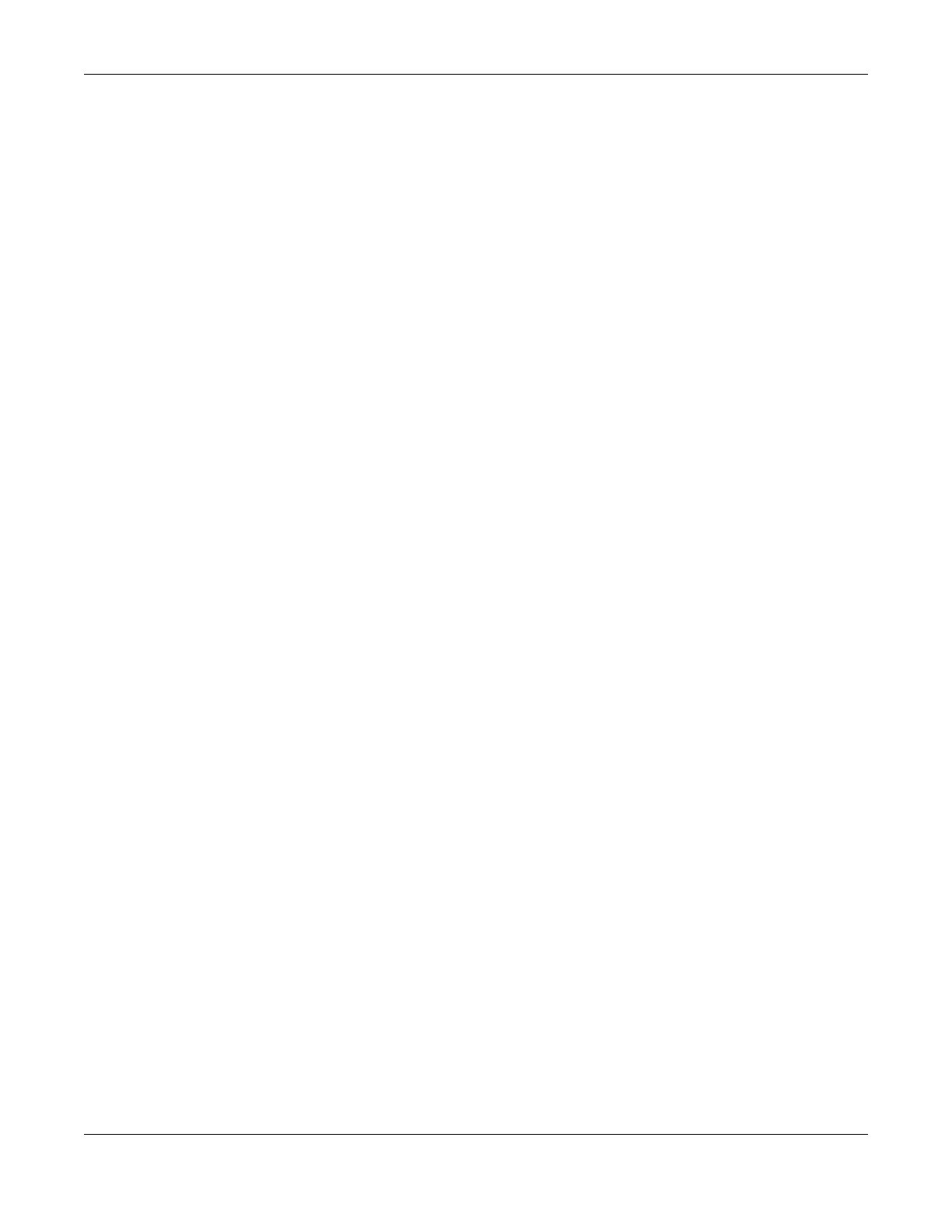Table of Contents
GS2210 Series User’s Guide
9
14.1 Bandwidth Control Overview ........................................................................................................142
14.1.1 What You Can Do ................................................................................................................142
14.2 Bandwidth Control Setup ..............................................................................................................142
Chapter 15
Broadcast Storm Control .................................................................................................................144
15.1 Broadcast Storm Control Overview ..............................................................................................144
15.1.1 What You Can Do ................................................................................................................144
15.2 Broadcast Storm Control Setup .....................................................................................................144
Chapter 16
Mirroring............................................................................................................................................146
16.1 Mirroring Overview .......................................................................................................................146
16.1.1 What You Can Do ................................................................................................................146
16.2 Port Mirroring Setup ......................................................................................................................146
Chapter 17
Link Aggregation ..............................................................................................................................148
17.1 Link Aggregation Overview ..........................................................................................................148
17.1.1 What You Can Do ................................................................................................................148
17.1.2 What You Need to Know ......................................................................................................148
17.2 Link Aggregation Status ................................................................................................................149
17.3 Link Aggregation Setting ..............................................................................................................151
17.3.1 Link Aggregation Control Protocol ....................................................................................153
17.4 Technical Reference ......................................................................................................................155
17.4.1 Static Trunking Example ......................................................................................................155
Chapter 18
Port Authentication ..........................................................................................................................157
18.1 Port Authentication Overview .......................................................................................................157
18.1.1 What You Can Do ................................................................................................................157
18.1.2 What You Need to Know ......................................................................................................157
18.1.3 MAC Authentication .............................................................................................................158
18.2 Port Authentication Configuration .................................................................................................159
18.3 Activate IEEE 802.1x Security ....................................................................................................159
18.3.1 Guest VLAN ........................................................................................................................160
18.4 Activate MAC Authentication ........................................................................................................162
Chapter 19
Port Security .....................................................................................................................................165
19.1 Port Security Overview .................................................................................................................165
19.1.1 What You Can Do ................................................................................................................165
19.2 Port Security Setup .......................................................................................................................165
