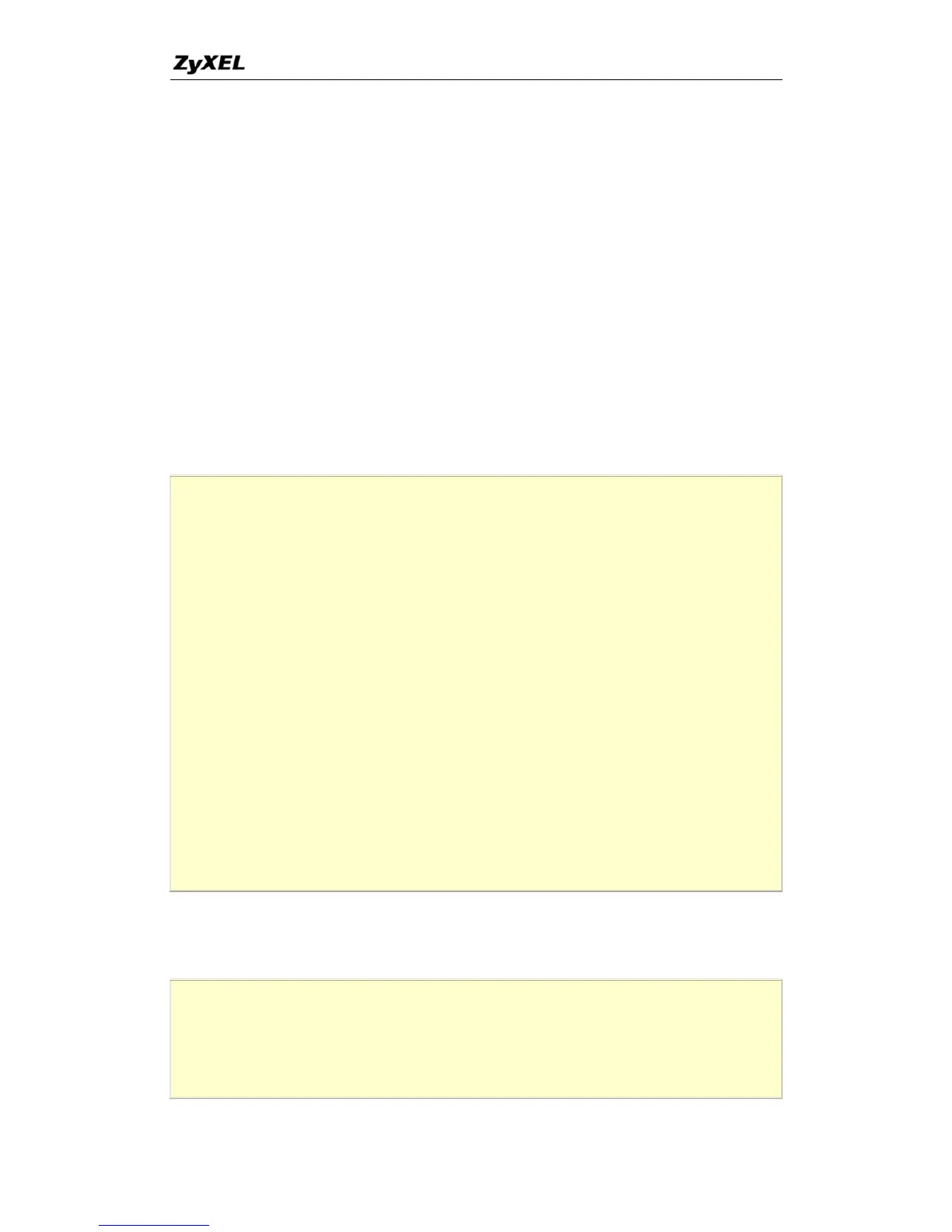P-660 Series Support Notes
servers had to be of different types. The P-660 supports NAT sets on a remote node
basis. They are reusable, but only one set is allowed for each remote node. The P-660
supports 8 sets since there are 8 remote node. The default SUA (Read Only) Set in
menu 15.1 is a convenient, pre-configured, read only, Many-to-One mapping set,
sufficient for most purposes and helpful to people already familiar with SUA in
previous ZyNOS versions.
SMT Menus
Applying NAT in the SMT Menus
You apply NAT via menus 4 and 11.3 as displayed next. The next figure how you
apply NAT for Internet access in menu 4. Enter 4 from the Main Menu to go to Menu
4-Internet Access Setup.
Menu 4 - Internet Access Setup
ISP's Name= CHT
Encapsulation= PPPoE
Multiplexing= LLC-based
VPI #= 0
VCI #= 33
ATM QoS Type= CBR
Peak Cell Rate (PCR)= 0
Sustain Cell Rate (SCR)= 0
Maximum Burst Size (MBS)= 0
My Login= cso@hinet.net
My Password= ********
Idle Timeout (sec)= 0
IP Address Assignment= Static
IP Address= 200.1.2.1
Network Address Translation= Full Feature
Address Mapping Set= 1
Press ENTER to Confirm or ESC to Cancel:
The following figure shows how you apply NAT to the remote node in menu 11.3.
Menu 11.3 - Remote Node Network Layer Options
IP Options: Bridge Options:
IP Address Assignment = Dynamic
34
All contents copyright © 2005 ZyXEL Communications Corporation.
