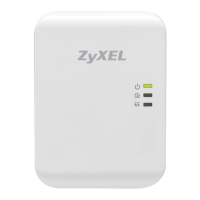Index
PLA6456 User’s Guide
49
Multicast screen 24
Multicast settings 24
multiple Powerline networks 10
N
network
add more PLAs 13
network example 17
network information 18
network name
HomeGrid 17
network setup
example 16
new network setup 31
P
pass-through 7
password 23
for pairing 31
FTP server 27
Web Configurator 23
passwords 22, 25, 26
PHY
internal 22
PHY rate
maximum 7
plug-and-play 16
power and light
problem 34
power LED behavior 11
power pass-through 7
power saving 22
power saving mode 8
setup 21
Powerline
problem 35
Powerline LED behavior 11
Powerline network
add devices 11
create multiple networks 13
priority settings 24, 26
private network 9
problem
power and light 34
Powerline 35
RESET/ENCRYPT button 36
Web Configurator 35
problems and solutions 34
product registration
online 46
R
receive rate 18
Regulatory Notice and Statement 43
reset
PLA 24
reset PLA 26
RESET/ENCRYPT button 7, 8
manage 8
overview 11
problem 36
S
safety warnings 44
security 9, 10, 17
passwords 9
serial number
PLA 23
software information 23
standby mode 8
subnet mask
PLA 20
T
time interval
data capture 26
upload to server 27
transfer rates 9
transmit rate 18
troubleshooting 34

