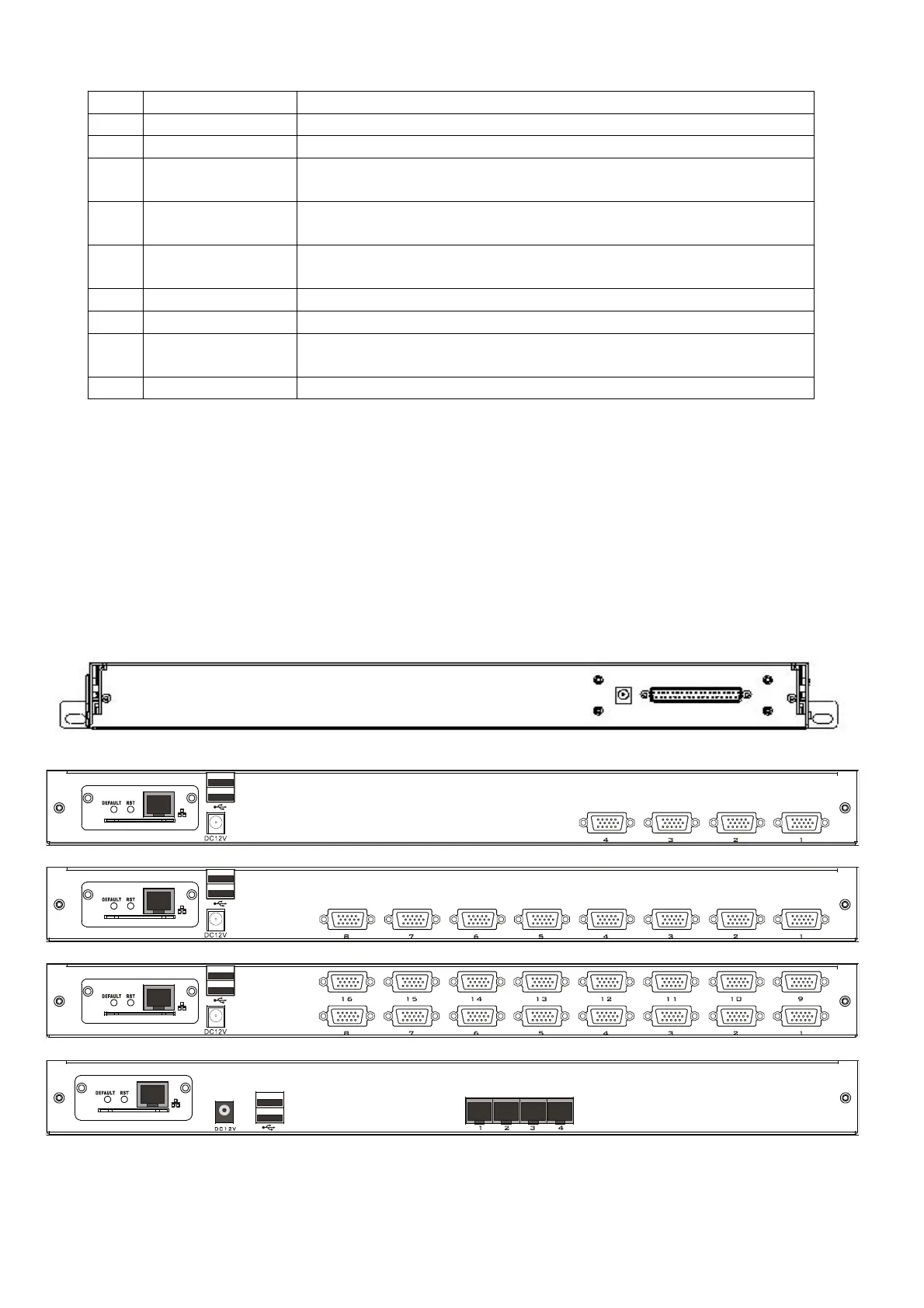LCD KVM Console User Manual
18
17 "or 19" LED LCD screen
KVM modules are free to replace and remove
The KVM Port manual switch function is completed by pressing
the key
The LCD KVM can be installed on the cabinet posts with screws
KVM console mouse, can control the computer's computer
operation
LCD module sliding track, can be telescopic freely
Corresponds to the latch of the LCD module
Used to control the LED screen display adjustment and switch
Used to access an external USB keyboard or mouse
Rear view
The Rear View of this product series is a rear view of the Removable KVM Switch Module, and the functional
description of each Hardware Port (refer to the description of the corresponding KVM Switch product
brochure.)
LCD KVM Single port Rear View
LCD KVM 4 port VGA Rear View
LCD KVM 8 port VGA Rear View
LCD KVM 16 port VGA Rear View
LCD KVM 4 port CAT5 Rear View
