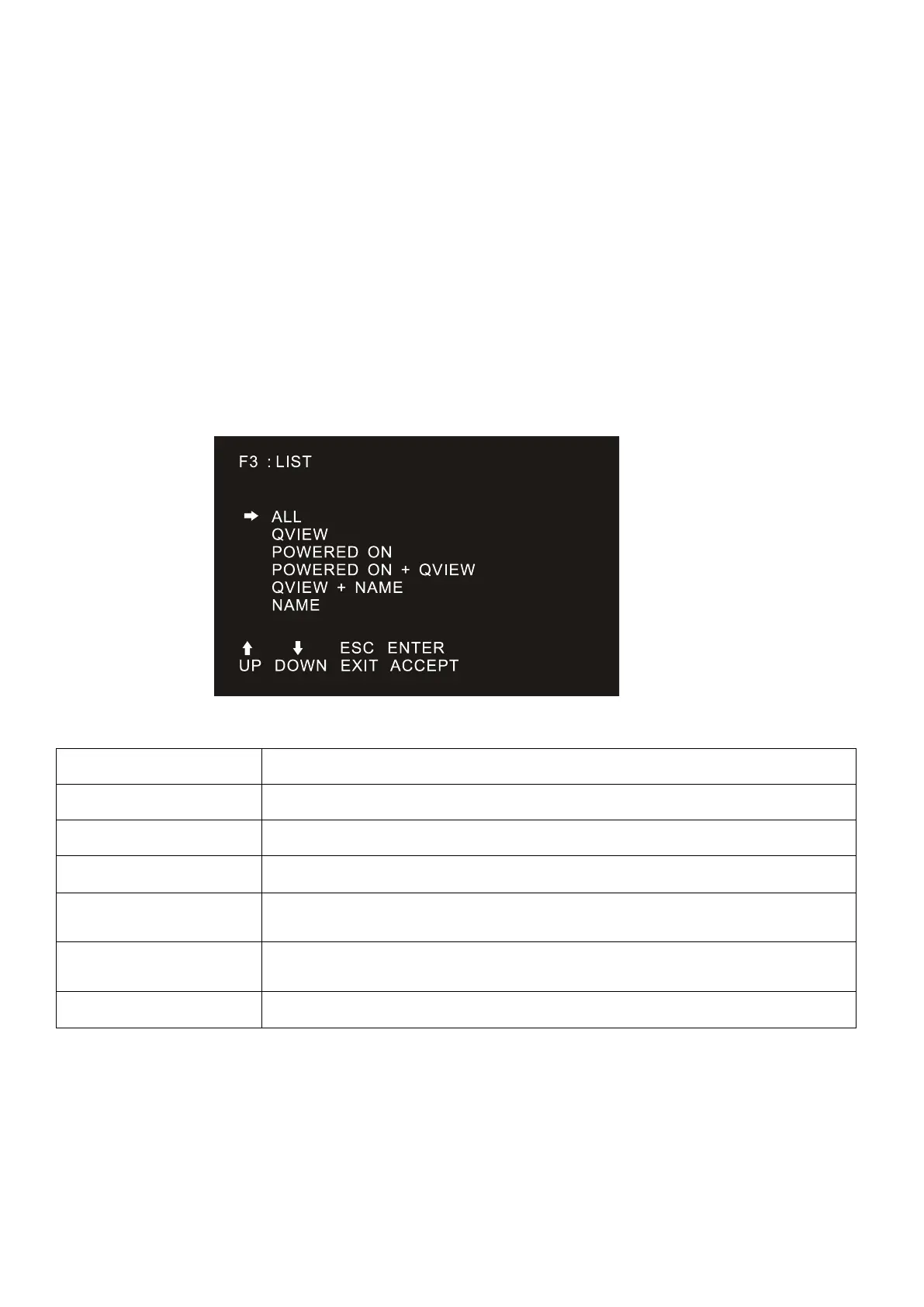LCD KVM Console User Manual
54
F2 SCAN:
The "SCAN" function allows you to perform automatic port scanning of the connected computers. Users can
switch ports in order to view the corresponding port computer status.
The SCAN function can automatically scan from current selected port, the scan interval can be set by
users.
When scanning, a small window on the screen indicates the current port number.
Press [Space] to stop scanning, and the KVM switches to the port last scanned.
F3 LIST:
The LIST function lets you broaden or narrow the scope of which ports the OSD displays on the main
screen.
Many of the OSD functions only operate on the computers that have been selected for listing on the main
screen with this function. The choices and their meanings are given in the table below:
Lists all of the ports on the installation.
Lists only the ports that have been selected as Quick View Ports.
Lists only the ports that have their attached computers powered on.
Lists only the ports that have their attached computers powered on and have
been selected as Quick View Ports.
Lists only the ports that have been selected as Quick View Ports and have
name.
Lists only the ports that have names.
Move the highlight bar to the choice you want, then press [enter]. An icon appears before the choice to
indicate that it is the currently selected one.
After you make your choice and press [Enter], you return to the OSD main screen with the newly formulated
list displayed.
