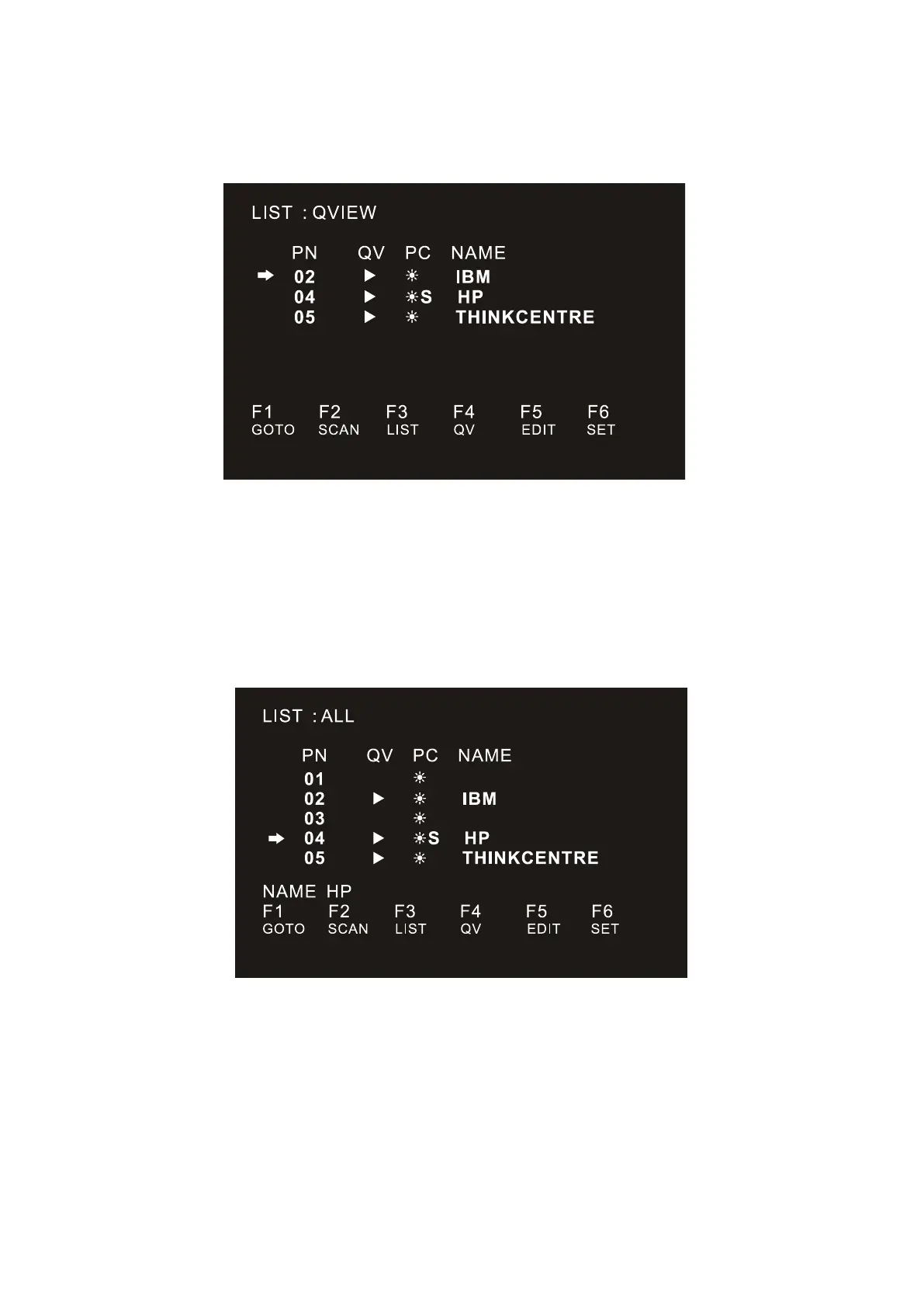LCD KVM Console User Manual
55
F4 QV:
QV function can select port as Quick View.
Move the highlight bar to a port, press [F4], an icon of up triangle appears. Press [F4] again, the icon
disappears.
F5 EDIT:
EDIT function creates or edits the name of a port. Press [F5], a pink edit box will appear on the screen. Input
name, and then press [Enter], the port is set a name and it will also appear on the screen.
F6 SET:
SET function settings can be set to the administrator and the user to set the OSD menu. The related functions
and user rights related settings, such as management settings login password, display mode, switch hotkey
adjustment and so on.
