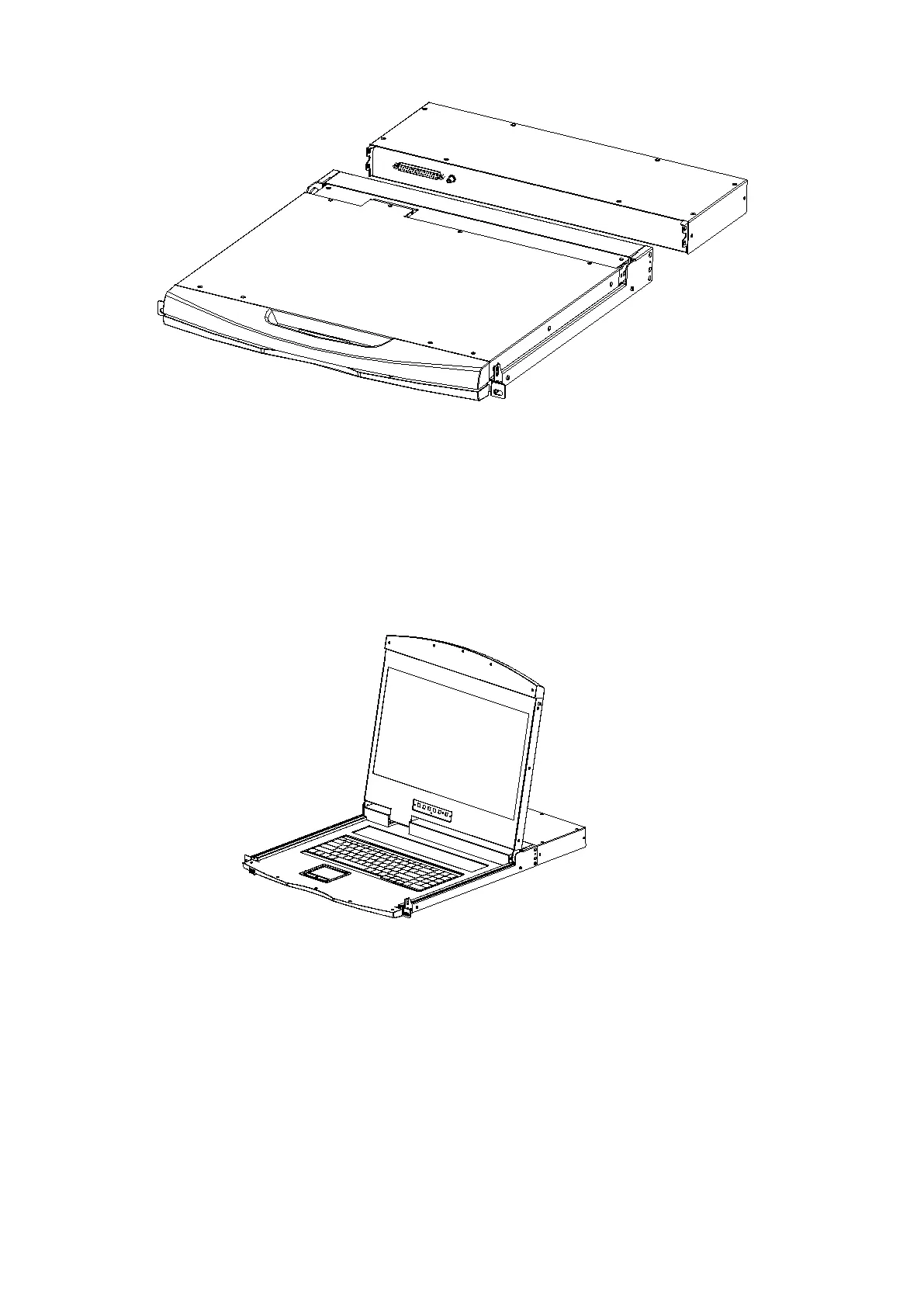LCD KVM Console User Manual
33
Disassembly of the Keyboard Module
If you need to replace the LCD module part of the keyboard or repair this part, can also be demolished
according to the following diagram.
1.The LCD KVM placed in the rack and fixed, the LCD panel turned up, revealing the keyboard, the
mouse's operating surface.
2.The bottom of the keyboard panel has a circular hole, you can use your fingers through the circular hole,
the top of the keyboard.
