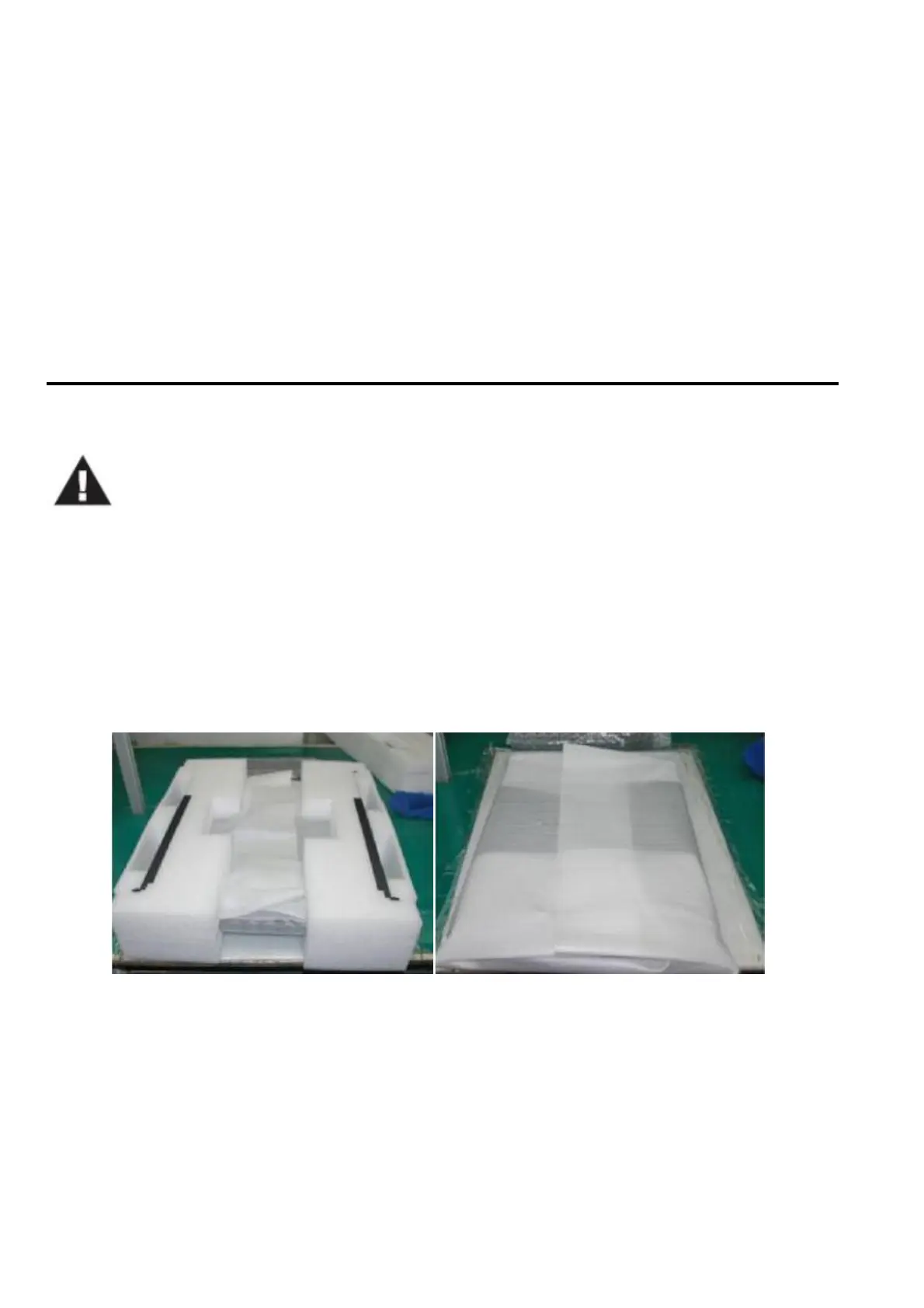LCD KVM Console User Manual
26
Chapter 2
Hardware Installation
Stacking and Installation Precautions
1. Important safety information regarding the placement of the LCD KVM switch is
listed in the appendix, please refer to it before proceeding.
2. Before installation, please make sure that all the devices connected to the power supply are turned
off. You must unplug all the power cord of the computer with keyboard power on
3. LCD KVM switch packing stuffed with stuffing in the process of delivery to protect the product.
Attach the protective film and filler to the LCD module and remove the filler before mounting.
The LCD KVM switch can be placed in any suitable plane and is sufficient to securely support the weight of
the equipment plus additional cables; Please make sure that the plane is clean and free from other debris that can
affect the ventilation and normal operation of the switch.
INSTALLATION
Before Use: Make sure all the devices are power off.
External Mounting bracket installing ( All ULD/TLD serial products):
Screw the front flange to the rack first. Slide the bars with the rear flange towards the rack until the flanges
make contact with the rack, then screw the rear flanges to the rack.
