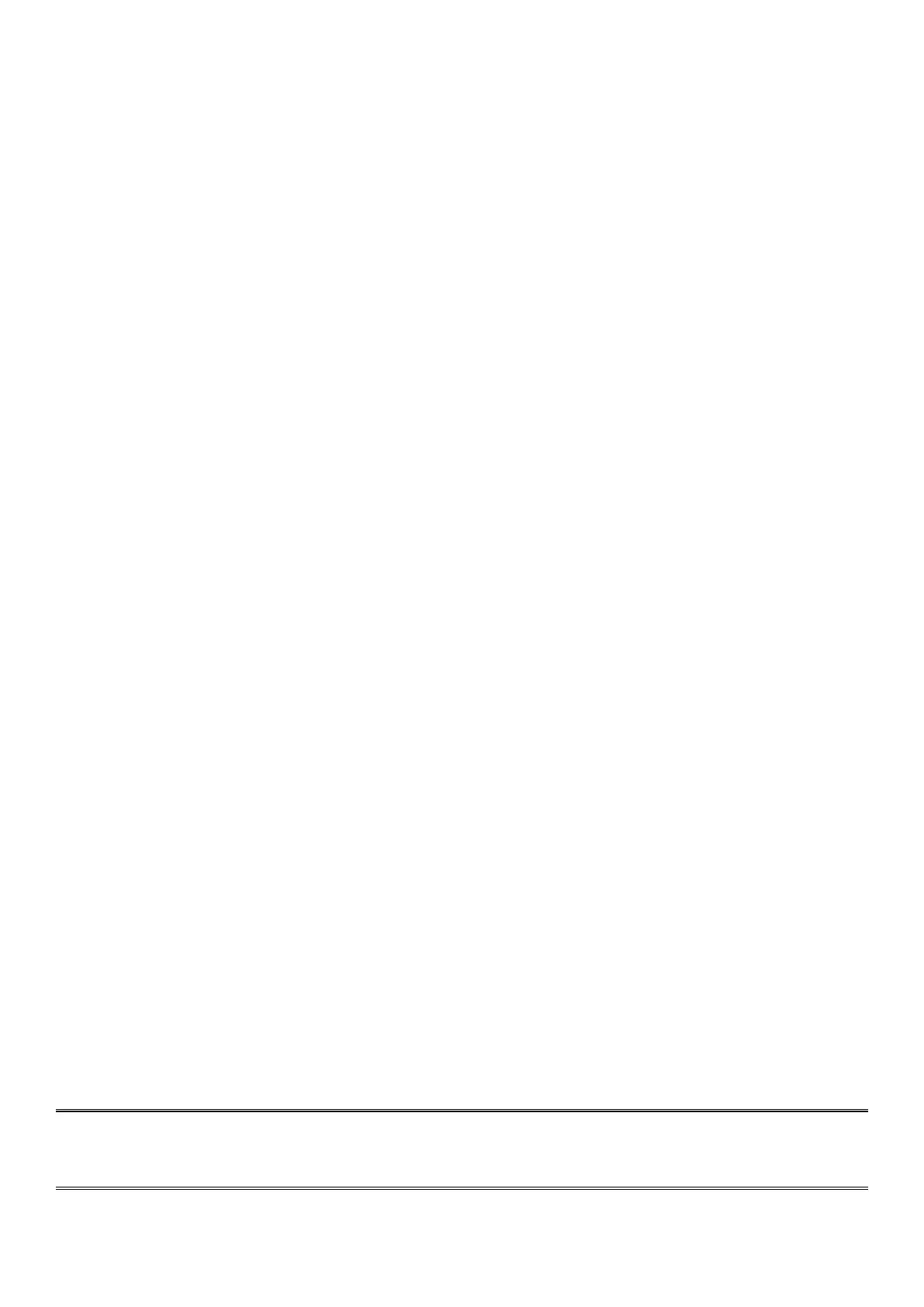LCD KVM Console User Manual
48
controlled computer. "No display" means the LCD screen has been powered off.
(
Refer to the OSD Operation chapter for more information.
)
Hotkey Selection
This product offers four hotkey switching methods:
【SCRLL】+【SCRLL】+【NUM】
【CTRL】+【CTRL】+【NUM】
【ALT】+【ALT】+【NUM】
【SHIFT】+【SHIFT】+【NUM】
The default hotkey toggle key combination is [SCRLL] + [SCRLL] + [NUM] where [NUM] is the keyboard
number 01-16, the keyboard combination hotkey input complete carriage return completed the command
transmission, KVM switch will switch the corresponding number Of the Port computer. If you want to
change the key combination of the hotkey, you can set and change it in the corresponding option of OSD
Menu.
Power Off and Restart
If you need to power off the KVM switch, do the following before turning it back on:
1.Unplug the power supply to the KVM.
2.Turn off all computers connected to the KVM switch.
3.Wait about 10 seconds, then reconnect the KVM switch.
4.Turn on the computer.
Note: If the PS2 KVM cable is connected to the PC, you must connect the PS2 cable to the PC before
powering on. Otherwise, the keyboard and mouse will not operate normally.
