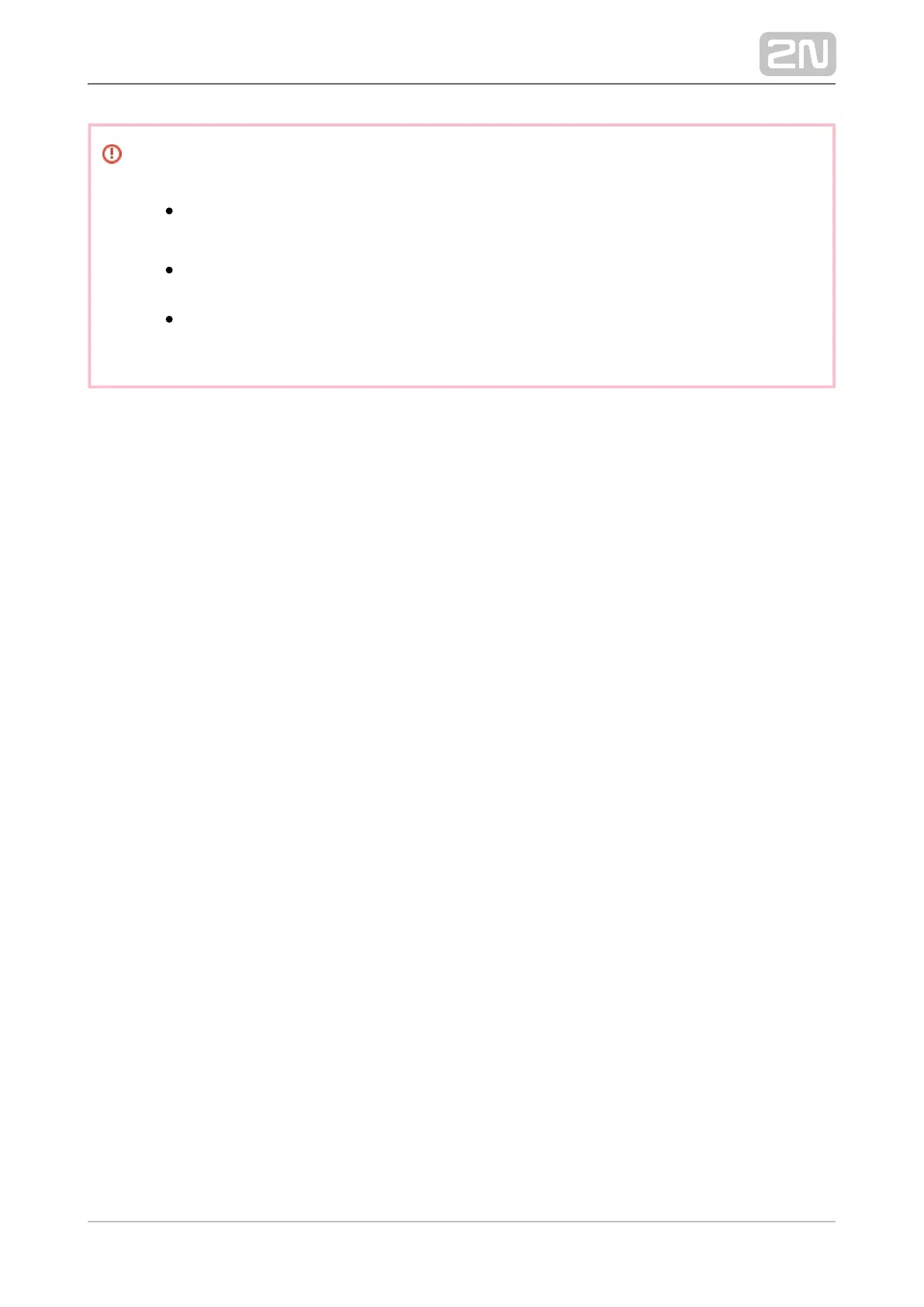Warning
We do not recommend that be installed on sites exposed to 2N IP Style
®
long-time direct sunlight to avoid overheating.
Once overheated, the device is switched off and will be switched on
automatically after it gets colder.
If exposed to direct sunlight or other heat sources, the device gets hot
and may represent a health risk when touched.