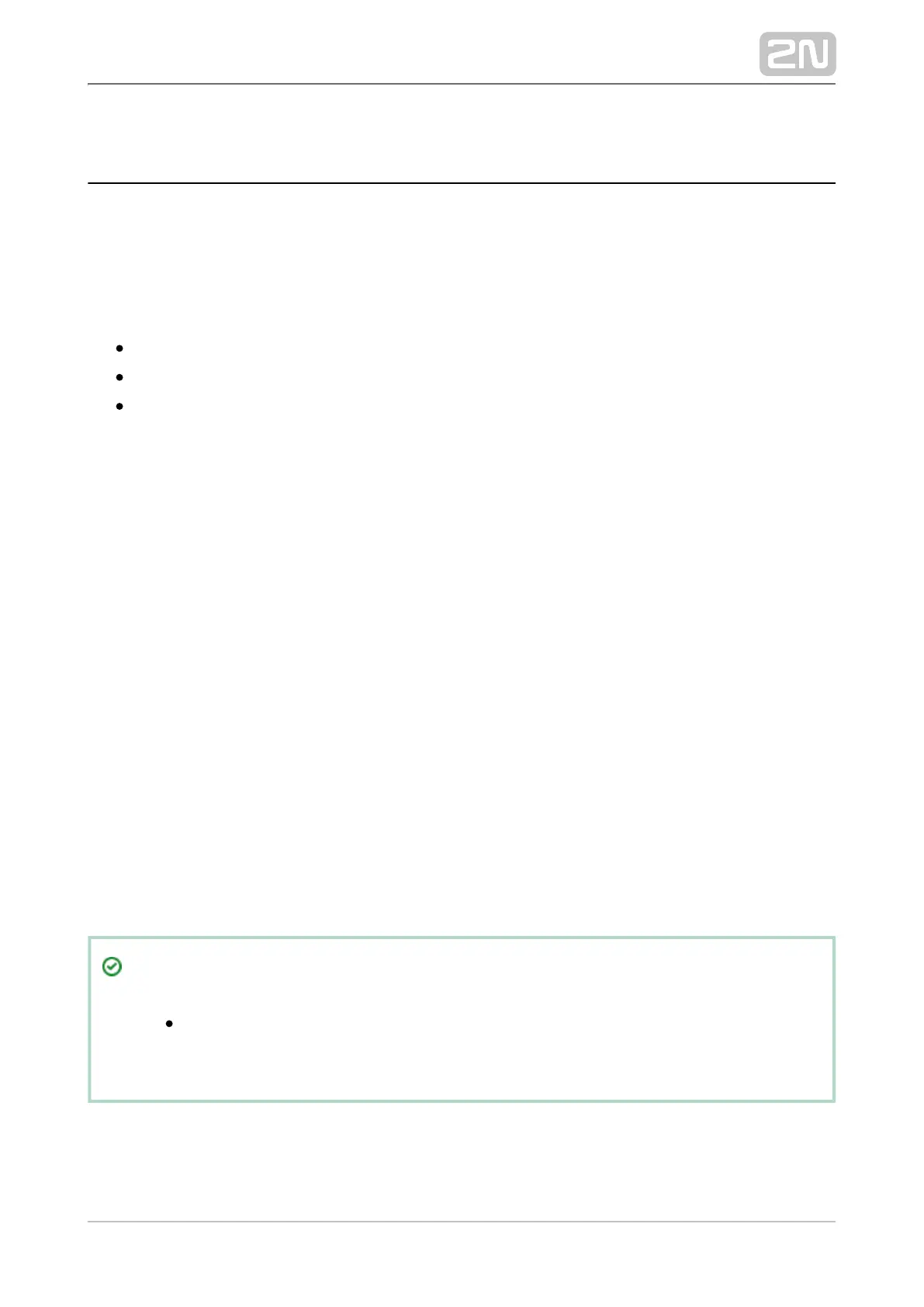3.1 Configuration
Configuration takes place typically via a web interface. Alternatively, configuration is
possible using the software or the service.2N Access Commander
®
My2N
Configure using your PC equipped with any Internet browser:2N IP Style
®
Launch your Internet browser (Chrome, Firefox, Internet Explorer, etc.).
Enter the IP address of your intercom ( , e.g.).http://192.168.1.100/
Log in using the username and password .Admin 2n
You have to know the IP address of your device to log in to the integrated web server.
Upon purchase, is set to the dynamic IP address mode – it retrieves the IP 2N IP Style
®
address automatically if there is a properly configured DHCP server in the LAN. If no
DHCP is available, can be operated in the static IP address mode. Refer 2N IP Style
®
to the for the configuration Configuration Manual for 2N IP Intercoms 2N IP Style
®
details.
If your device remains inaccessible (you have forgotten the IP address or the LAN
configuration has changed, for example), change the LAN settings using the hidden
menu on the device.
IP Address Retrieval
Wait until the end of the introductory animation on the display after starting
/restarting the device. The moment the home screen appears (after approx. 20 s),
place your finger in the left-hand upper corner of the display for approx. 5 s.
The IP address of the device will be shown in the hidden menu. The menu contains the
network mask, default gateway address and DHCP switch among others.
Tip
To retrieve the device IP address you can also use 2N Network
®
Scanner, which can be freely downloaded from .www.2n.cz
If the address is 0.0.0.0, then the device did not get the IP address from the DHCP
server and the static IP address (DHCP OFF) has to be used. If DHCP OFF is set, the
device static address is 192.168.1.100.