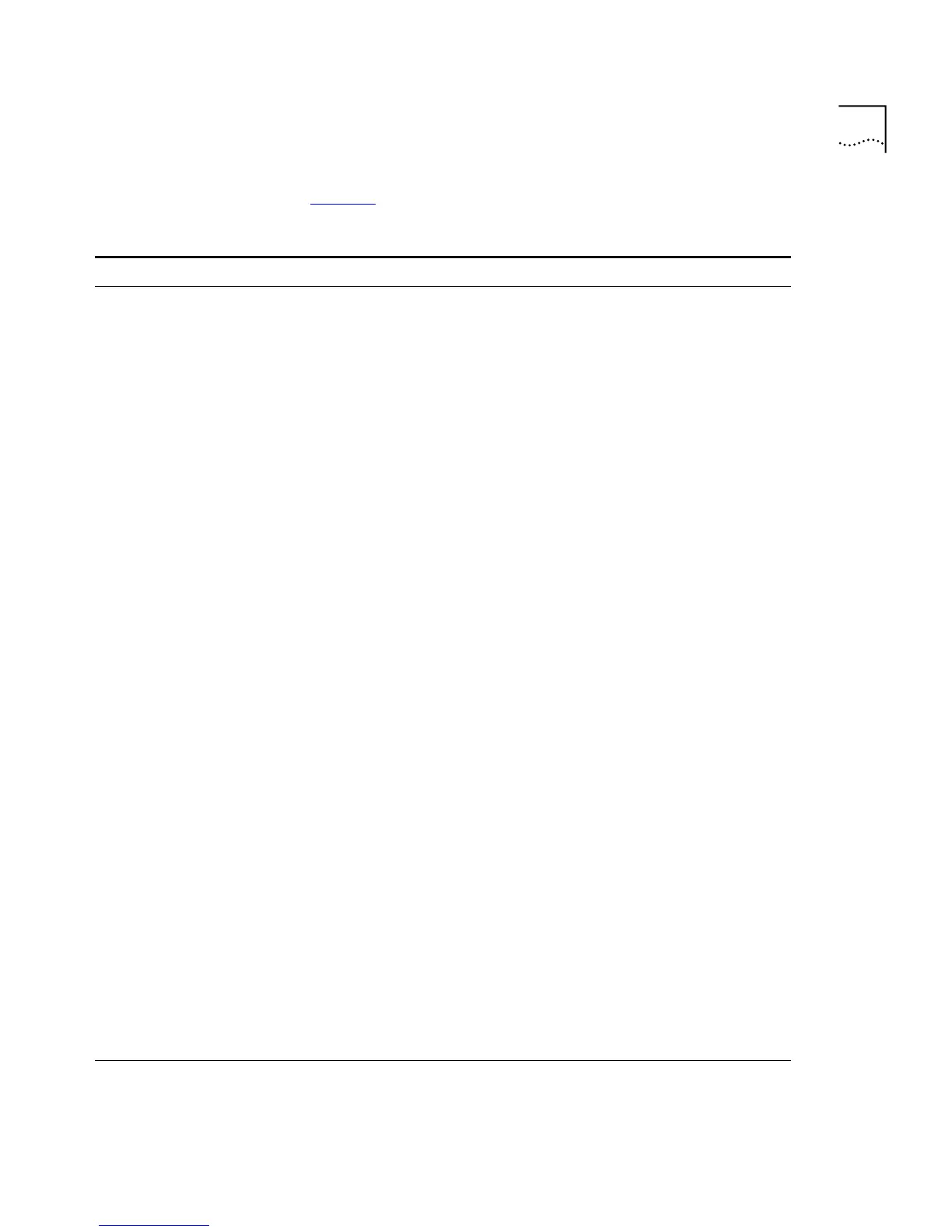Configuring STP on the Switch
95
Ta b l e 2 3 shows the commands used to configure STP.
Table 23
STP Configuration Commands
Command Description
create stpd <stpd_name>
Creates an STPD. When created, an STPD has the
following default parameters:
■
Bridge priority — 32,768
■
Hello time — two seconds
■
Forward delay — 15 seconds
enable stpd {<stpd_name>}
Enables the STP protocol for one or all STPDs. The
default setting is disabled.
enable stpd port {<portlist>}
Enables the STP protocol on one or more ports. If
STPD is enabled for a port, Bridge protocol Data
Units (BPDUs) will be generated on that port if STP is
enabled for the associated STPD. The default setting
is enabled.
config stpd <stpd_name> add vlan
<name>
Adds a VLAN to the STPD.
config stpd <stpd_name> hellotime
<value>
Specifies the time delay (in seconds) between the
transmission of BPDUs from this STPD when it is the
Root Bridge.
The range is 1 through 10. The default setting is 2
seconds.
config stpd <stpd_name>
forwarddelay <value>
Specifies the time (in seconds) that the ports in this
STPD spend in the listening and learning states
when the switch is the Root Bridge.
The range is 4 through 30. The default setting is
15 seconds.
config stpd <stpd_name> maxage
<value>
Specifies the maximum age of a BPDU in this STPD.
The range is 6 through 40. The default setting is
20 seconds.
Note that the time must be greater than, or equal to
2 * (Hello Time + 1) and less than, or equal to 2 *
(Forward Delay –1).
config stpd <stpd_name> priority
<value>
Specifies the priority of the STPD. By changing the
priority of the STPD, you can make it more or less
likely to become the Root Bridge.
The range is 0 through 65,535. The default setting
is 32,768. A setting of 0 indicates the highest
priority.
(continued)