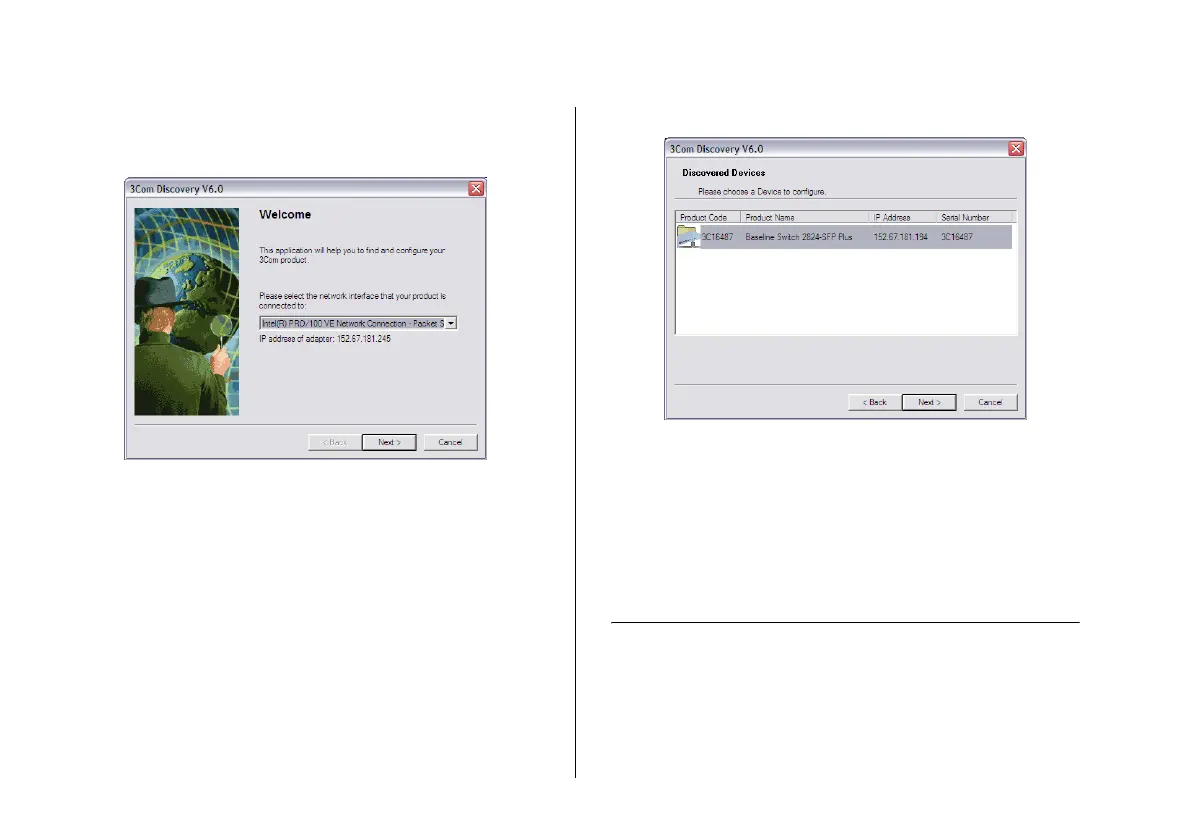22 CHAPTER 3: CONNECTING TO THE WEB INTERFACE
The Welcome screen of Discovery appears.
Figure 5 Welcome Screen of Discovery
2 If the computer has multiple network adapters, select
the adapter that connects the computer to the Switch,
and then click Next.
If the computer has only one adapter, click Next.
Discovery searches the network for 3Com devices.
When detection is complete, the Discovered Devices
screen displays detected network devices.
Figure 6 Discovered Devices Screen
3 On the Discovered Devices screen, click Baseline Switch
2816-SFP/2824-SFP Plus, and then click Next.
The Completing the 3Com Discovery Application screen
appears.
4 Click Finish.
The Web interface loads in your Web browser.
Logging On to the Web Interface
After the Web interface loads in your Web browser, the
first page that appears is the logon page. On this page,
you need to enter the administration user name and
password to gain access to the Web interface.