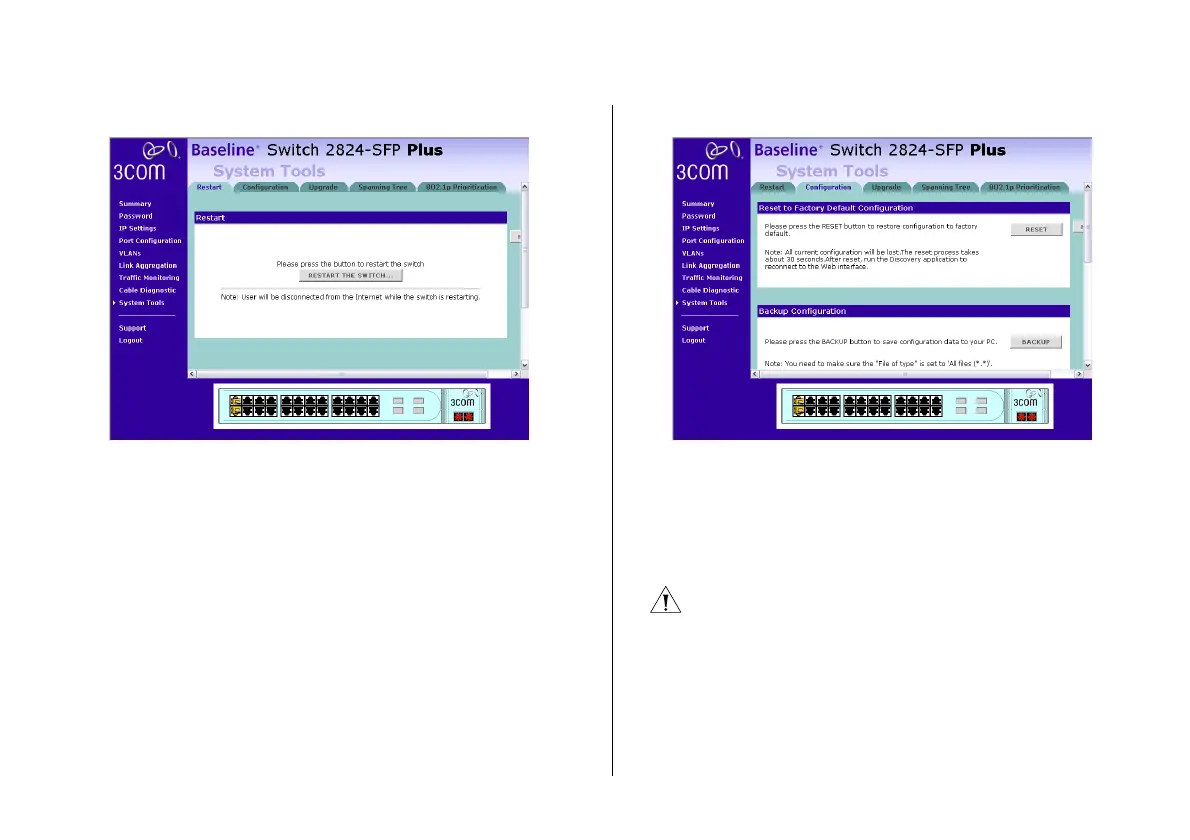Using the System Tools 43
Figure 25 Restart Tab
Any network users who are currently accessing the
Internet will have their access interrupted while the
restart takes place, and they may need to reboot their
computers when the restart has completed and the
Switch is operational again.
Configuration
Use the Configuration tab to reset the Switch to factory
defaults and to back up or restore configuration
settings.
Figure 26 Configuration Tab
Resetting to Factory Defaults
If the Switch does not operate normally or if the
firmware becomes corrupted, you can reset the Switch
to its factory defaults.
CAUTION: Resetting the Switch to its factory defaults
erases all your settings. You will need to reconfigure the
Switch after you reset it.
To reset the Switch to factory defaults, click Reset.
The Switch LAN IP address will revert to the default IP
address
169.254.x.y (using the process described in
“Automatic IP Configuration” on page 29). You may