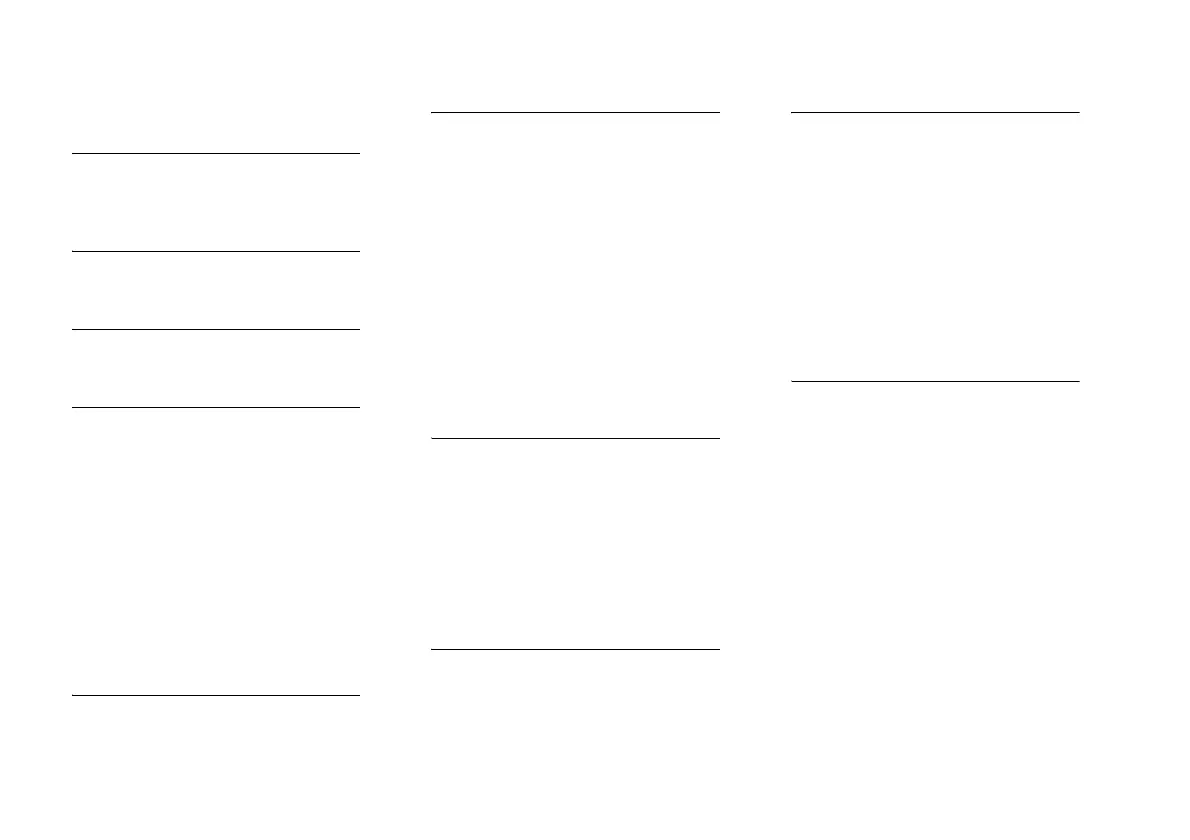72 INDEX
local area network 66
M
MAC address 66
media access control 66
N
network defined 67
O
obtaining support/feedback 47
P
password 51
changing 28
default (blank) 28
setting 29
positioning the Switch 13
POST 16
power cycle 42
power-on self-test See POST
prioritization
802.1p 46
traffic 46
protocol defined 67
R
restarting the Switch 42
RJ-45 defined 67
S
saving Switch configuration 44
server defined 67
SFP transceivers
approved (supported) 18
inserting 18
removing 19
spot checks 19
subnet mask 67
support 47
Switch
positioning 13
restarting 42
switch defined 67
system tools 42
T
TCP/IP 66
defined 68
technical specifications 57
traffic 68
traffic prioritization 46
troubleshooting
LED-related issues 49
POST failed 17
U
upgrading firmware 44
user name
default 28
V
VCCI statement 69
viewing
individual port statistics 40
statistics 40
VLANs
creating 37
desktop 35
not a member 35
removing 37
sample configurations 35
uplink 35
W
Web interface
accessing directly 25
accessing using Discovery 21
buttons 24
logging on 22
menu 23
navigating 23
requirements for accessing 21