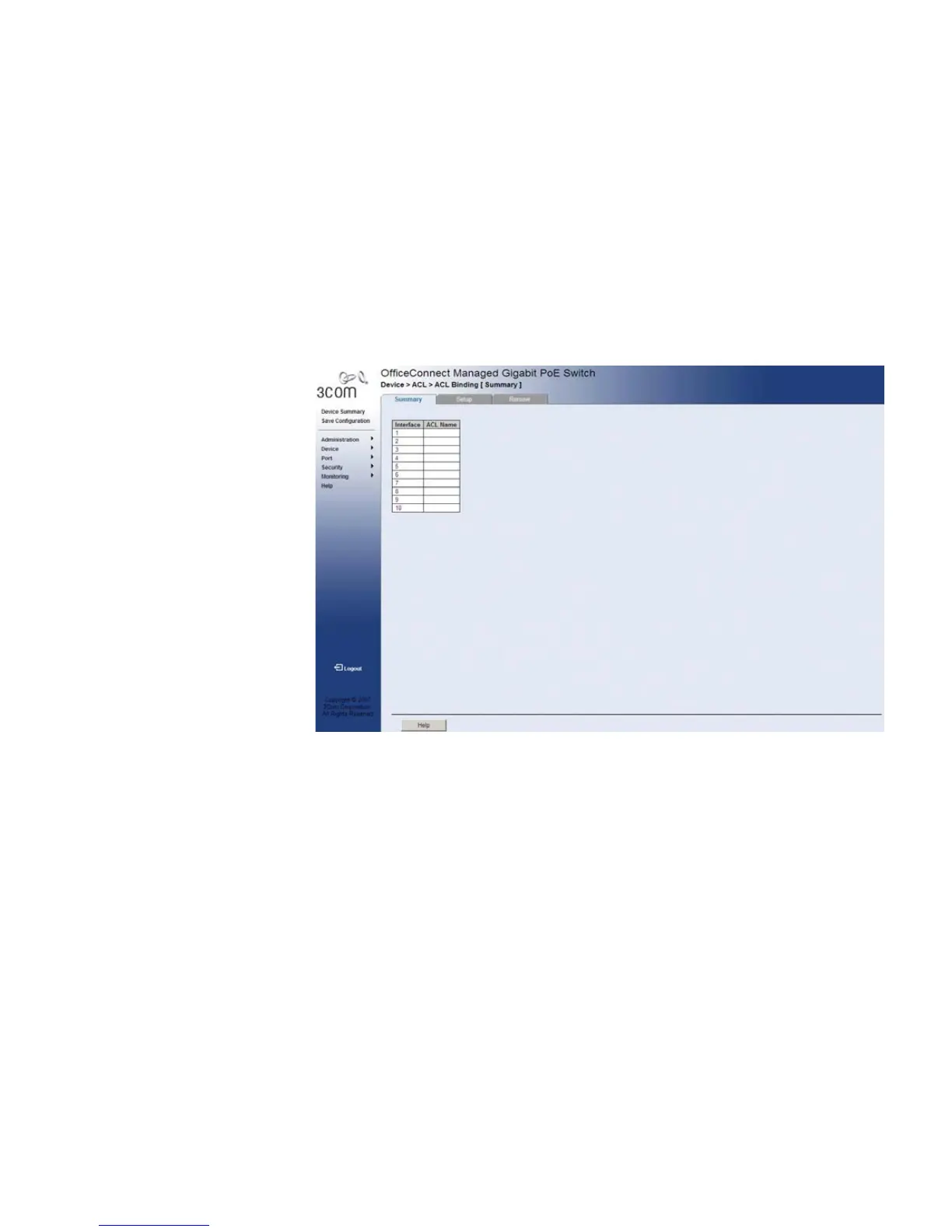Defining Access Control Lists 83
Viewing ACL Binding The ACL Binding Summary Page displays the user-defined ACLs mapped
to the interfaces.
To view ACL Binding:
1 Click Device > ACL > ACL Binding > Summary. The ACL Binding
Summary Page opens:
Figure 35 ACL Binding Summary Page
The ACL Binding Summary Page contains the following fields:
■ Interface — Displays the port or LAG number to which the ACL is
bound.
■ ACL Name — Displays the name of the ACL which is bound to a
selected port or LAG.
